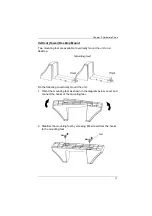UPS User Manual
20
Installation
Refer to the diagram following the steps below to connect the UPS:
Note:
OL1000HV is the example used here.
1. Connect electrical appliances to the non-critical power outlets.
2. Connect electrical appliances (that you do not wish to have power
cut off) to the critical power outlets.
3. (Optional) Connect external battery to the External Battery
Connection Port. Refer to
4. (Optional) Connect a modem/phone/fax source (using a
corresponding cable) into the surge-protected “IN” outlet. Connect
an equipment (you wish to have surge protection for) to the “OUT”
outlet using another modem/fax/phone cable.
5. (Optional) Connect the USB Type B end of the included USB Type
A to B cable to the unit and the Type A end to a USB port on your
PC.
6. (Optional) Connect the included RS-232 cable between the RS-232
port of the unit and a communication port of your PC.
7. (Optional) Connect either SNMP or AS400 card for advanced
communication and monitoring options.
8. For HV models, connect the included power cable between this port
and an AC power socket.
For LV models, connect this power cable to an AC power socket.
Summary of Contents for OL1000HV
Page 3: ...UPS User Manual iii KCC Statement A RoHS This product is RoHS compliant...
Page 15: ...Chapter 1 Introduction 5 UPS HV Series Rear View...
Page 18: ...UPS User Manual 8 This Page Intentionally Left Blank...
Page 22: ...UPS User Manual 12...
Page 29: ...Chapter 2 Hardware Setup 19 3 Replace the front panel back to the unit...
Page 34: ...UPS User Manual 24 This Page Intentionally Left Blank...
Page 56: ...UPS User Manual 46 This Page Intentionally Left Blank...