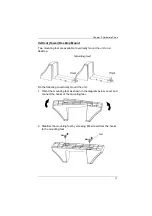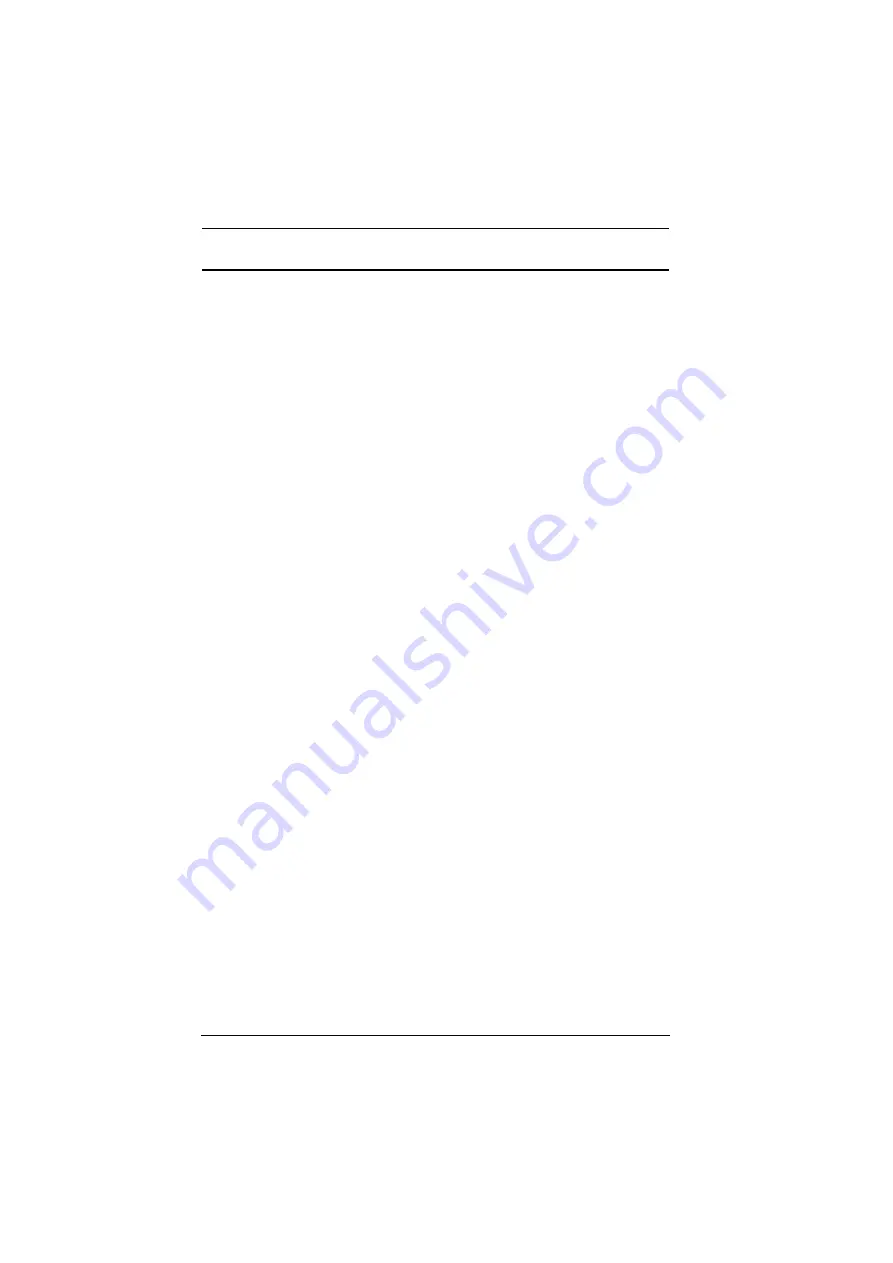
UPS User Manual
viii
About this Manual
This user manual is provided to help you get the most from your UPS
unit. It covers all aspects of installation, configuration and operation. An
overview of the information found in the manual is provided below.
introduces you to the Professional Online
UPS. Its purpose, features and benefits are presented, and its front and
back panel components are described.
provides step-by-step instructions to
setting up your unit, and explains the connections in detail.
Chapter 3, General Operations,
explains the general operations of
the unit.
Chapter 4, LCD/Button Operations,
describes the LCD and its button
operations in more details.
at the end of the manual provides technical and
troubleshooting information.
Summary of Contents for OL1000HV
Page 3: ...UPS User Manual iii KCC Statement A RoHS This product is RoHS compliant...
Page 15: ...Chapter 1 Introduction 5 UPS HV Series Rear View...
Page 18: ...UPS User Manual 8 This Page Intentionally Left Blank...
Page 22: ...UPS User Manual 12...
Page 29: ...Chapter 2 Hardware Setup 19 3 Replace the front panel back to the unit...
Page 34: ...UPS User Manual 24 This Page Intentionally Left Blank...
Page 56: ...UPS User Manual 46 This Page Intentionally Left Blank...