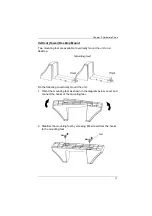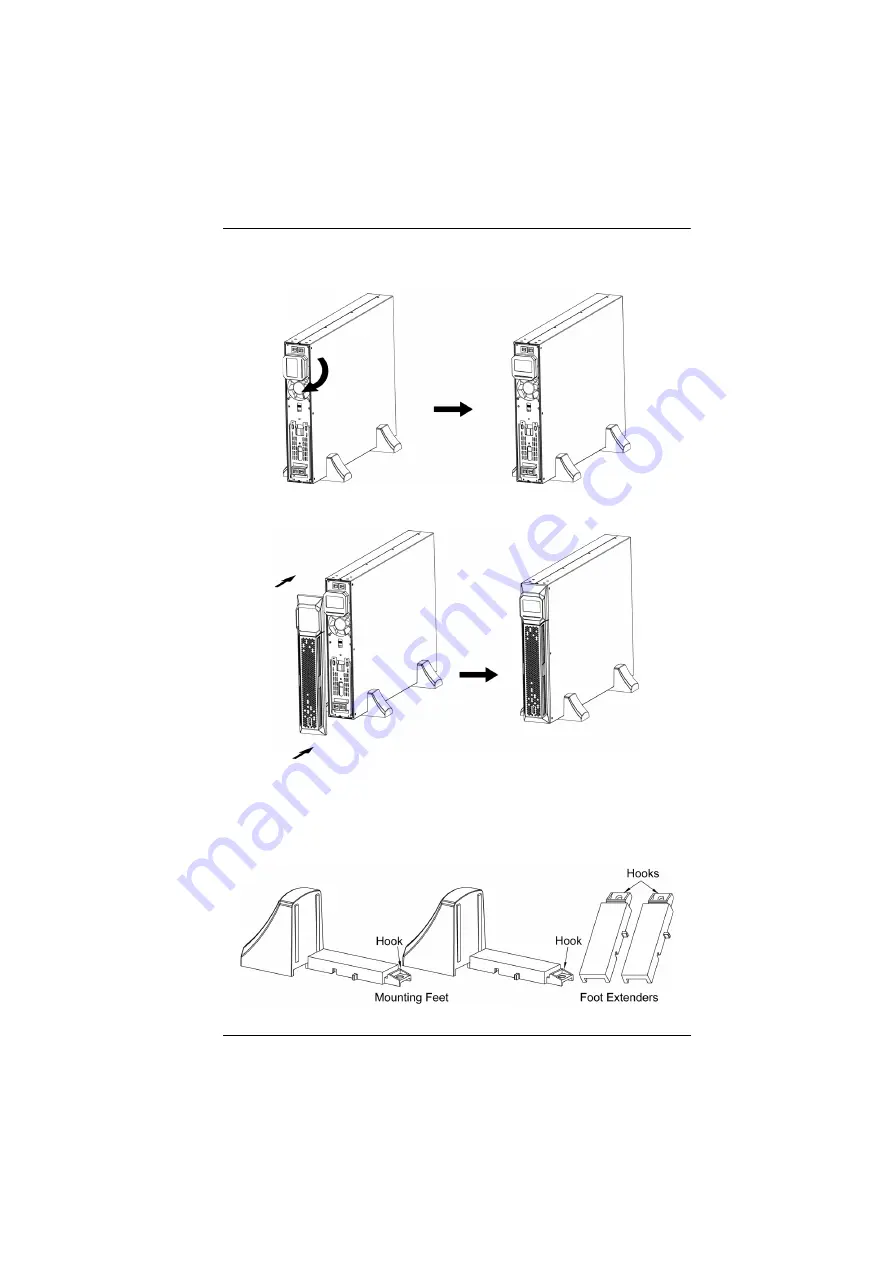
Chapter 2. Hardware Setup
15
5. Turn the LCD panel such that the buttons are below the LCD
screen.
6. Replace the front panel back to the unit.
Mounting UPS with Battery Box
You may vertically mount your UPS and a battery box in a single
configuration if you use the extended mounting feet.
Two mounting feet and two foot extenders are shown below:
Summary of Contents for OL1000HV
Page 3: ...UPS User Manual iii KCC Statement A RoHS This product is RoHS compliant...
Page 15: ...Chapter 1 Introduction 5 UPS HV Series Rear View...
Page 18: ...UPS User Manual 8 This Page Intentionally Left Blank...
Page 22: ...UPS User Manual 12...
Page 29: ...Chapter 2 Hardware Setup 19 3 Replace the front panel back to the unit...
Page 34: ...UPS User Manual 24 This Page Intentionally Left Blank...
Page 56: ...UPS User Manual 46 This Page Intentionally Left Blank...