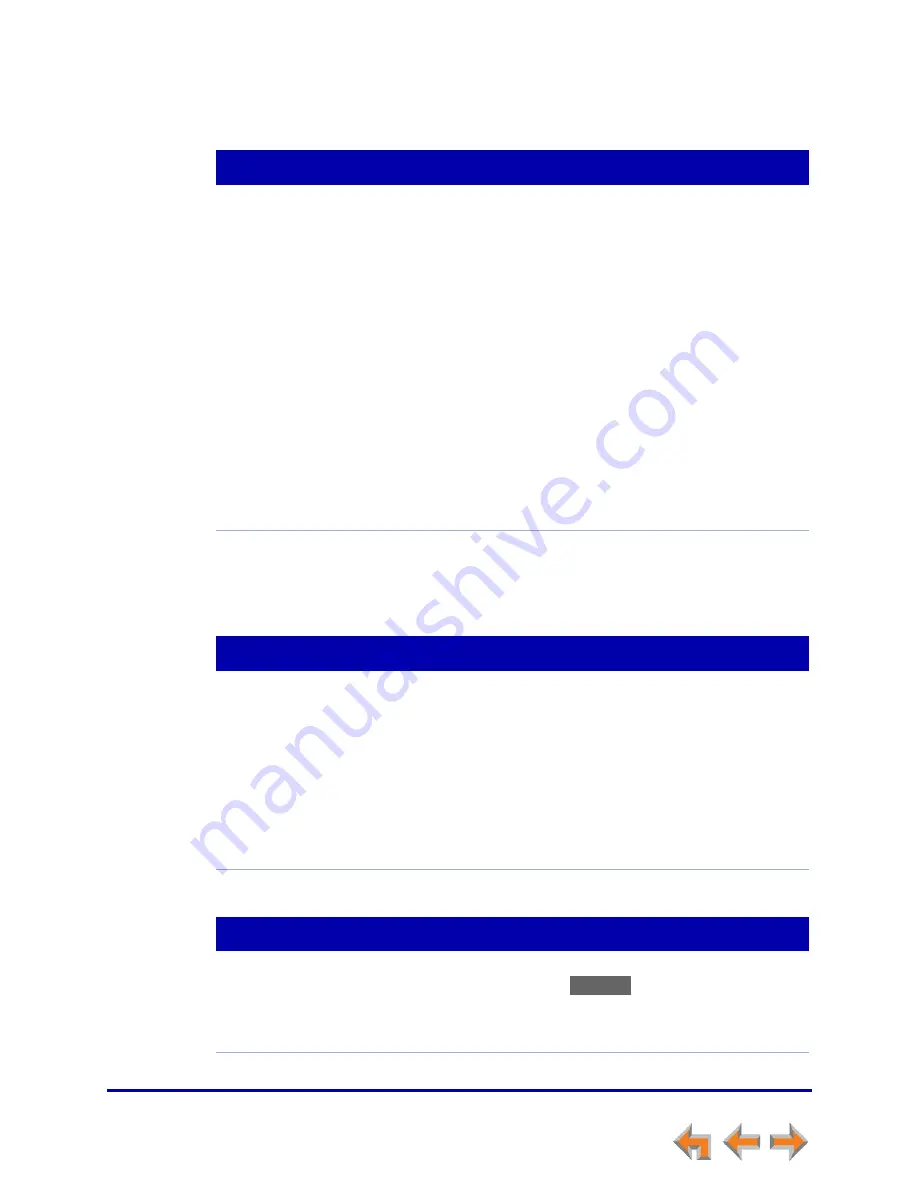
Troubleshooting
153
Synapse SB67035 Deskset User’s Guide
Back to Contents
The system does not respond to remote voicemail commands.
Other Deskset Features
Other Desksets do not appear in the extension list.
You are unable to record a greeting.
Probable Cause
Corrective Action
The system cannot detect
Dual-Tone Multi-Frequency
(DTMF) tones, which are the
signals sent when the caller
presses dial-pad keys.
Confirm you have entered star, star (
**
) before
entering your remote access code (user
password). If you have no password, press star,
star (
**
), and then pound (
#
).
Confirm you are calling from a touch-tone phone.
When you dial a number, you should hear tones.
If you hear clicks, the phone is not a touch-tone
telephone and cannot activate the answering
system.
The answering system might not detect the star,
star (
**
) while your announcement is playing. Try
waiting until the announcement is over before
entering the code.
There may be interference on the phone line you
are using. Press the dial-pad keys firmly.
Probable Cause
Corrective Action
The Deskset is not connected
to the same subnet as the
other Desksets.
Verify that the first two sections of the IP address
(the portion before the second “dot”) match the
IP addresses of the other Desksets or that the
subnets are set up to communicate with each
other. Press
MENU
–>
4
at a Deskset to find the
IP address.
If the other Desksets have been assigned static IP
addresses, you may have to assign your Deskset
a static IP address to match the other Desksets.
Probable Cause
Corrective Action
Call Appearance mode
only —
The selected Deskset
is set up to forward all calls.
Disable the call forwarding on the selected
Deskset. Press
.
Select a different Deskset on which to record the
greeting.
CallFwd






























