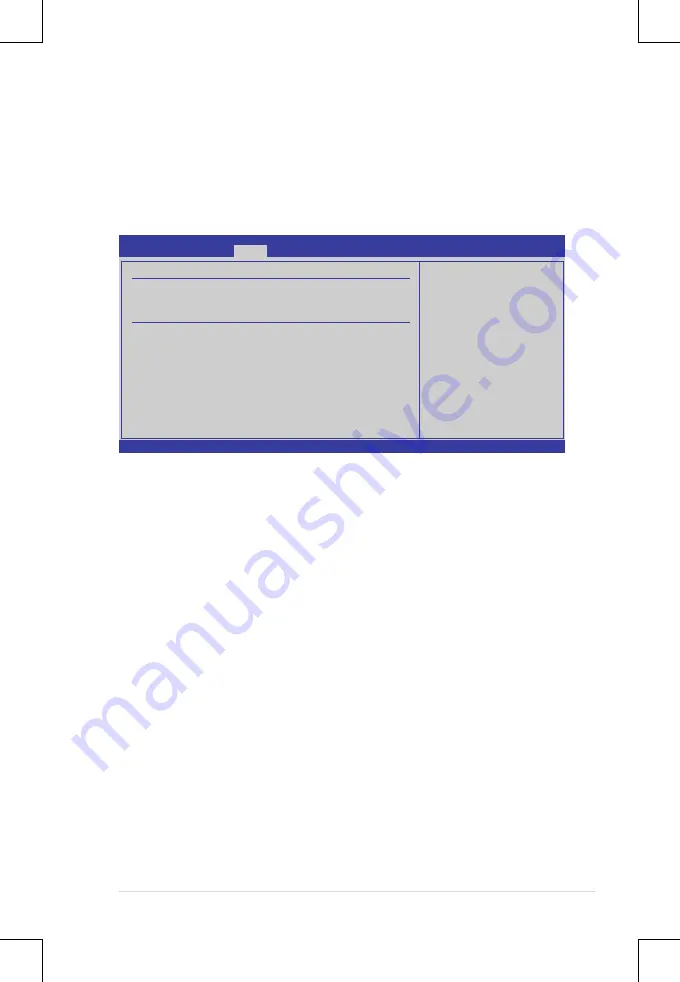
ASUS RS920A-E6/RS8; RS924-E6/RS8
5-29
v02.61 (C)Copyright 1985-2010, American Megatrends, Inc.
BIOS SETUP UTILITY
Server
LAN1 Configuration
Current IP address in BMC:
000.000.000.000
Current Subnet Mask in BMC: 000.000.000.000
Current Gateway Address in BMC: 000.000.000.000
Current MAC address in BMC: 00.00.00.00.00.00
IP Address Source
[Static Mode]
IP Address
[000.000.000.000]
Subnet Mask
[000.000.000.000]
Gateway Address
[000.000.000.000]
←→
Select Screen
↑↓
Select Item
+- Change Option
F1 General Help
F10 Save and Exit
ESC Exit
DHCP Mode
Static Mode
BIOS EHCI Hand-Off [Enabled]
Configuration options: [DHCP Mode] [Static Mode]
IP Address [000.000.000.000]
Enter IP Address in decimal in the form of XXX.XXX.XXX.XXX (XXX less than 256
and in decimal only).
Subnet Mask [000.000.000.000]
Enter Subnet Mask in decimal in the form of XXX.XXX.XXX.XXX (XXX less than
256 and in decimal only).
Gateway Address [000.000.000.000]
Enter Gateway Address in decimal in the form of XXX.XXX.XXX.XXX (XXX less
than 256 and in decimal only).
Set LAN1 Configuration
BMC Watch Dog Timer Acton [Disabled]
Allow the BMC to reset or power down the system if the operating system crashes
or hang.
Configuration options: [Disabled] [Reset System] [Power Down] [Power Cycle]
Summary of Contents for RS920A-E6/RS8
Page 1: ...2U Rackmount Server RS920A E6 RS8 RS924A E6 RS8 User Guide ...
Page 12: ...xii ...
Page 46: ...Chapter 2 Hardware setup 2 24 ...
Page 52: ...Chapter 3 Installation options 3 6 ...
Page 54: ...4 2 Chapter 4 Motherboard information 4 1 Motherboard layouts ...
















































