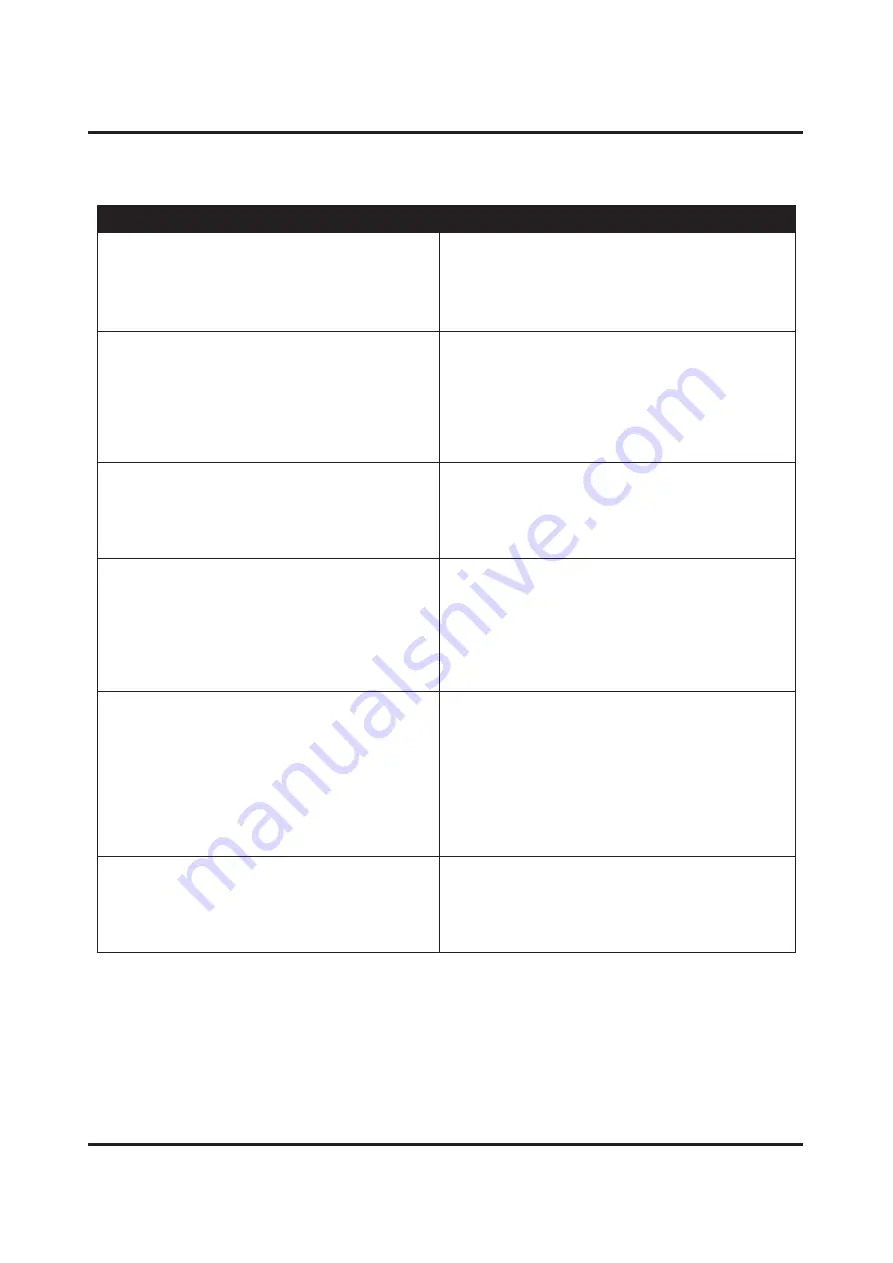
TROUBLESHOOTING
36
Tabber Operation Problems
CONDITION
SOLUTION
Media feeds, but no tab or stamp is applied.
1. Make sure media is feeding against the
Fixed Side Guide.
2. Check Media Sensor for proper operation.
3. Check that tabs are present. Out of tabs?
4. Check that tabs are threaded correctly.
Tabber Display powers ON, but Transport
Power Button won't turn ON when pressed.
1. Check that the Emergency Stop switch is
released.
2. Check that the Exit Roller Assembly is
closed and locked.
3. Check that Jumper Plug is installed in the
Safety Stop connection (
located on side
wall of Tabber.
)
Unwind Drive Rollers not advancing
Tabs/Stamps into Bin.
1. Check that the Power connection between
the Reel Assembly and Tabber is securely
connected.
2. Check that Unwind Rollers are engaged.
3. Check/clean Bin Sensor.
Tab web breaking at the Unwind Driver
Roller.
1. Tab Web wrapping around Rollers. Clean
Unwind Roller.
2. Tabs not spinning freely on Reel. Reel
improperly installed.
3. Check that Power connection between
Reel Assembly and Tabber is securely
connected.
Tab Web breaks at or near the Tab Applicator
Head peel point.
1. Tabs not manufactured correctly.
Tab backing cut when tabs were made; as
Tab's peel backing is torn.
Tab Web too weak.
2. Unwind Drive Rollers not advancing
Tab stock.
3. Check that power connection between
Reel Assembly and Tabber is securely
connected.
Tabber Stops while tabbing.
1. Speed of tabbing exceeds maximum
speed for the number of tabs being
applied. Slow down Tabber.
2. Feeder speed is too fast, leaving too little
gap between pieces. Slow down Feeder.









































