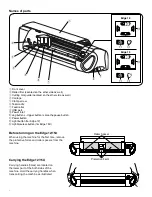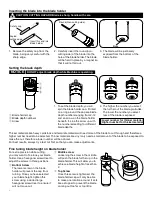5
Right side of machine
Computer USB Port
Connecting the machine
Connecting Edge to wireless network (for Edge 15X only)
1. Push and hold down light/wireless button for three seconds. The button will light
up once the wireless function is activated.
Edge wireless ID can be found on the bottom of the Edge digital cutter.
1. Plug the power cord into the universal power supply.
2. Plug the universal power supply into the power inlet (right side of the Edge machine).
3. Plug the small end of the USB cable into the side of the Edge machine.
4. Plug flat end of the USB cable into a USB port on your computer.
NOTICE
DO NOT
unplug USB cable from computer while Machine is in use. This will cause loss of data.
Starting the machine
1. Plug the power supply plug into the
wall outlet.
2. Press the power button on the front
Machine light
1. Push Light or light/wireless button to turn the light on.
Push the button again to turn the light off.
For more details to set up the wireless function, see page 11.