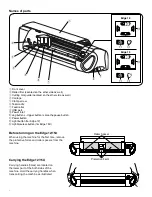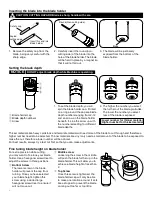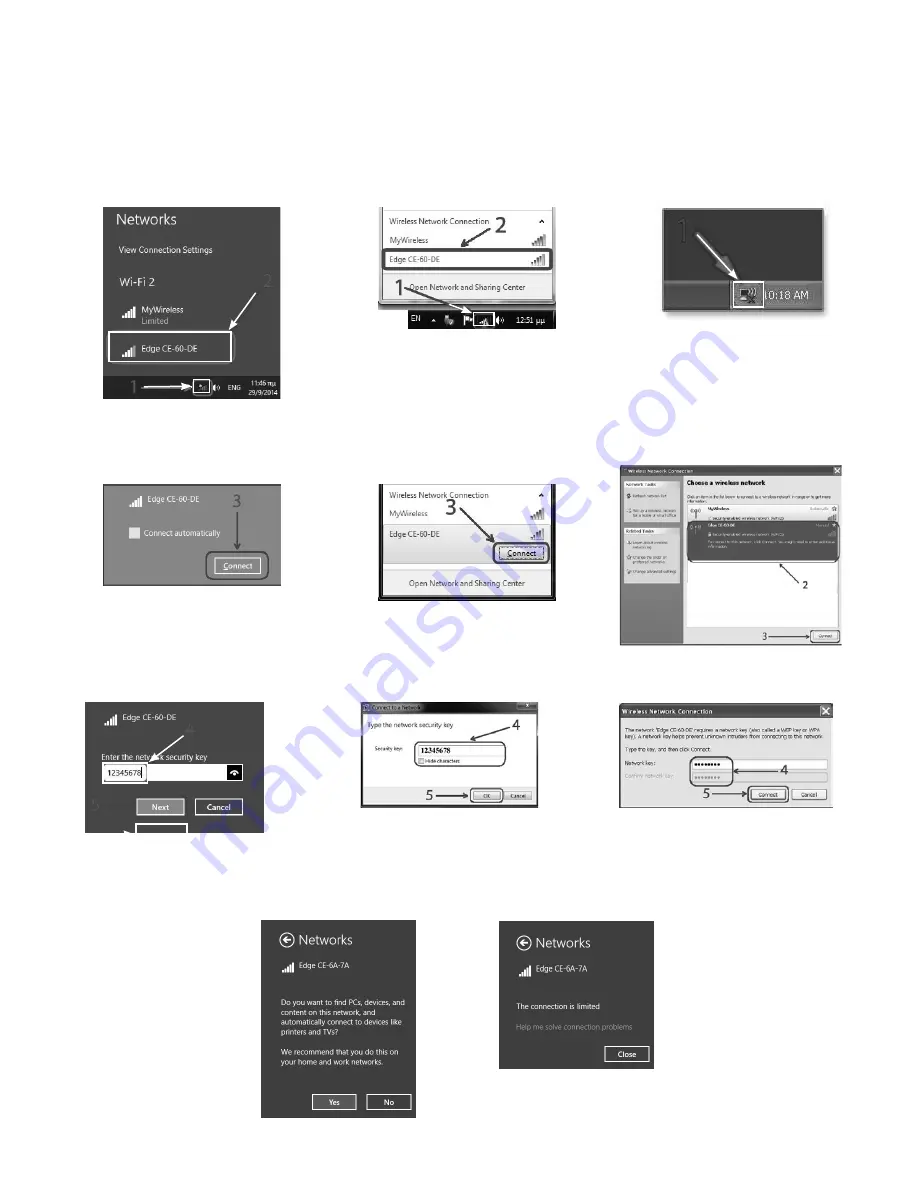
13
Connecting Edge directly to computer wirelessly (for Edge 15X only)
1. Push and hold down Light/wireless button for three seconds. The button will light up once the wireless function is
activated.
2. In order to connect to the Edge cutter you must press on the network icon on your desktop to view available
networks.
3. From the available networks, select the one called “Edge-xx-xx-xx” and press Connect to join the network.
4. You will be prompted for a security key. Enter “12345678”, click “Next”.
If the message below appears, choosing either “Yes” or “No” will make no difference in the application, but “Yes”
is recommended. Then click “Close”.
1
2
1
4
5
Windows 8
Windows 8
Windows 8
Windows 7/Vista
Windows 7/Vista
Windows 7/Vista
Windows XP
Windows XP
Windows XP