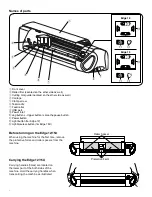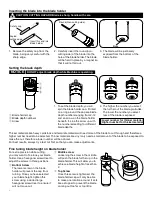15
Connecting Edge cutter to your local wireless network (for Edge 15X only)
Using these following steps will allow you to permanently add your Edge cutter to your wireless home network, allowing
your cutter to be ready to use without having to repeat the previous steps.
Note: For this operation you will need the password for your home wireless network (wireless router).
1. Open or create a design in Artistic software (Creative DRAWings).
2. Now choose “File>Export>To Cutters.
3. Once the dialogue box opens, select your wireless edge cutter again and then click on the “wireless setup icon”.
The “Cutter configuration” dialogue box will open.
4. Using the “Client” mode, select the name of your home wireless network and enter the password of your wireless
home network (router password), click “OK”.
5. The red power button and wireless/light buttons will blink until the Edge has joined your home network, you may
click “OK” while this process is taking place.