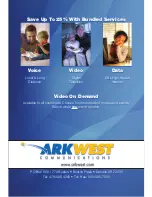47
Working With Settings/Billing
Billing lists a summary
of your monthly billing
history.
Review Your Billing
If there are multiple
screens of billing in-
formation, highlight
the left arrow or right
arrow at the bottom
left of your screen to
the right of page x of x
and press OK on your
remote control.
To exit the Settings/Billing screen, highlight
Done
and press
OK
.
Settings
Summary of Contents for Digital Video
Page 1: ...Digital Video Users Guide THE FUTURE NOW SHOWING ...
Page 63: ...57 Notes ...