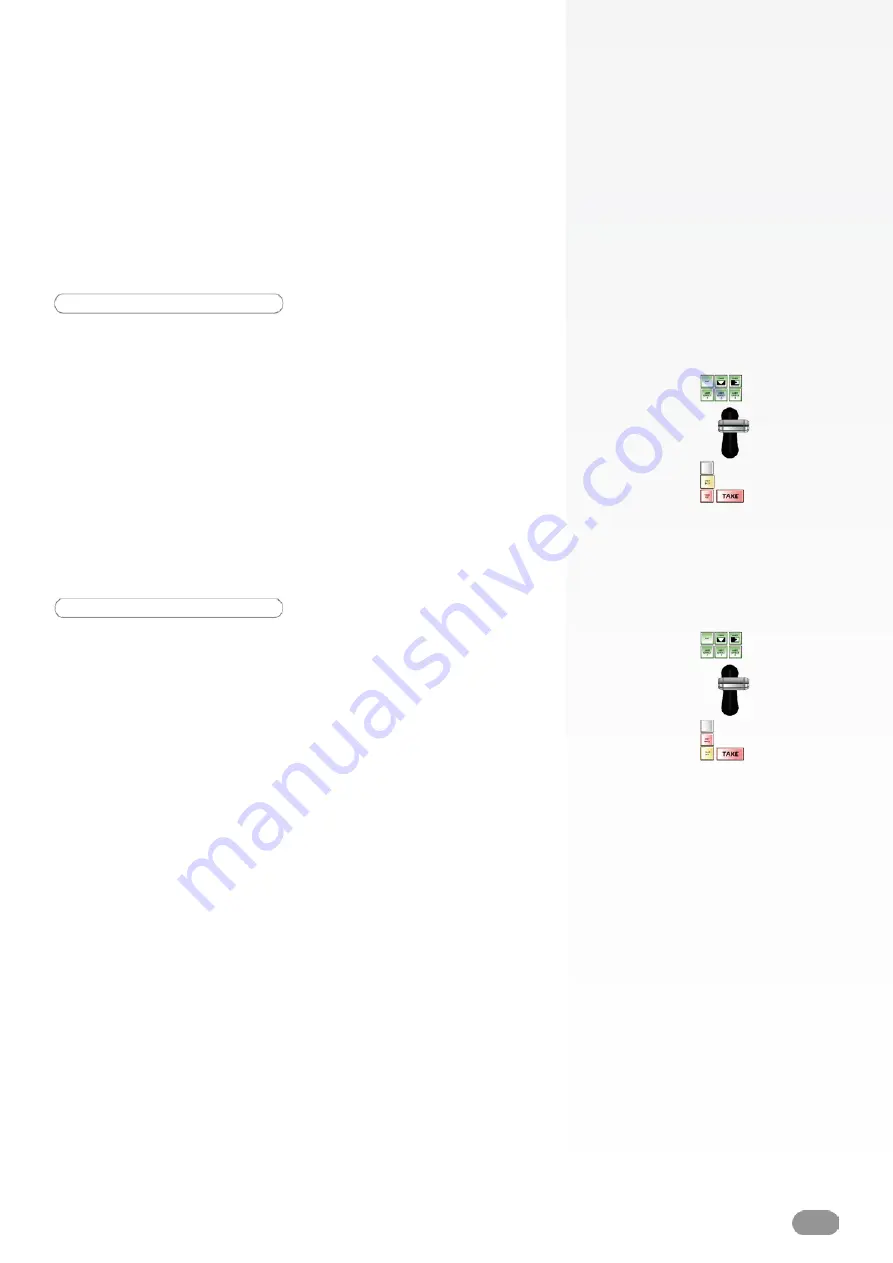
37
Step Back
The STEP BACK button in the
ORCHESTRA
Transition section,
allows users to literally go back one step. If you have made a
mistake in your Main output setup, and wish to revert to the
previous state, press the STEP BACK button, then press the
TAKE button, the
ORCHESTRA
will revert to the previous step.
* NOTE * : you can use the STEP BACK button as a way to
toggle between two presets. Simply press the STEP BACK
button and then the TAKE button as many times as you like,
thus switching back and forth between two presets.
Take Cut
The TAKE CUT button has exactly the same function as the
TAKE button, other than it overrides all transitions between
presets with a cut effect. For example, a PIP with a slide in
from left effect, will simply appear onscreen in its final position,
without executing the effect.
* NOTE * : Taking between presets which exceed the slave
device’s ressources (too many layers for the device to handle
simultaneously) is called a
Sequenced Take
. Typically, in a
Sequenced Take, the device will execute all the closing effects
of layers which are not in the following preset. Then, it will
execute the cross effects of the layers common to both presets,
and finally execute the opening effects of the new layers in the
following preset. In this case, the T-Bar does not operate.



























