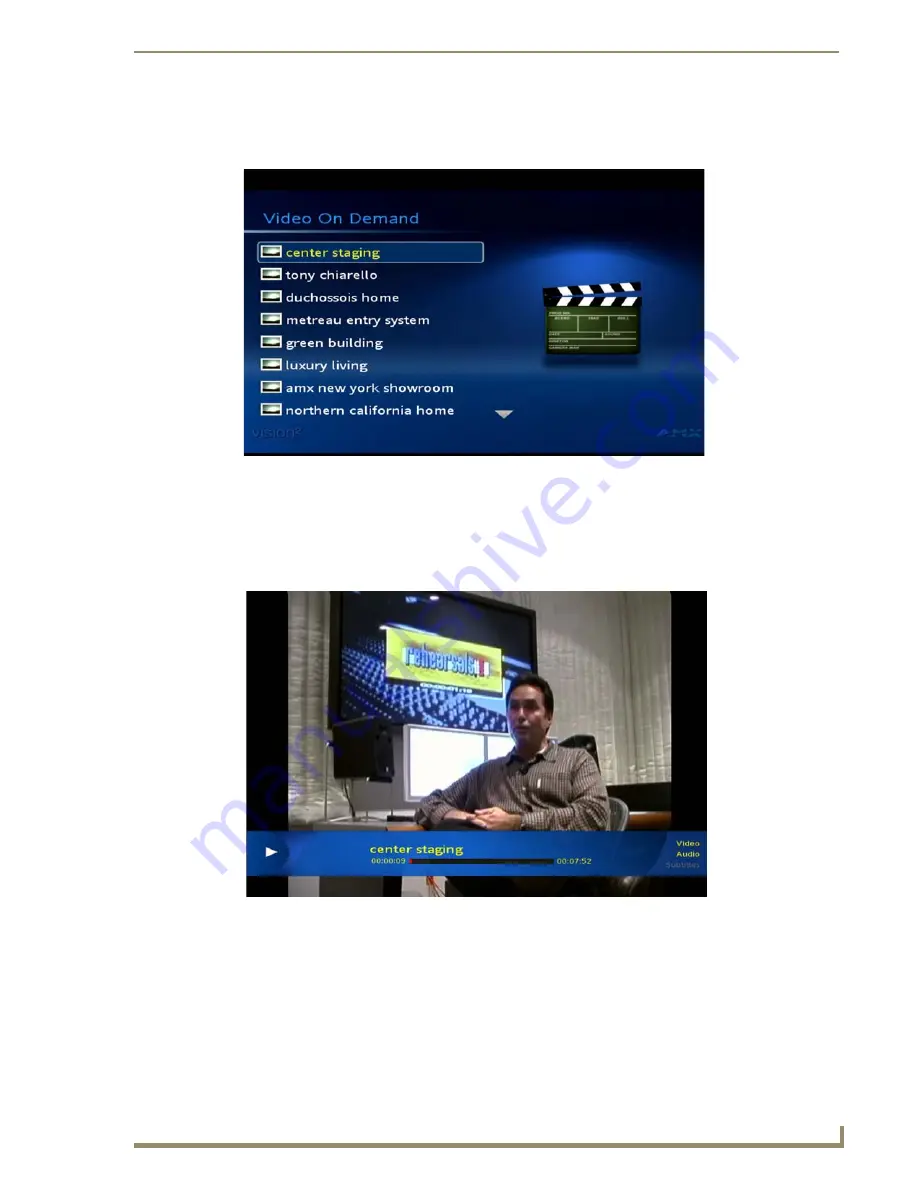
Installation
35
Vision
2
Operation/Reference Guide
Video on Demand
The Video on Demand menu displays a listing of all available video on demand channels (FIG. 32).
Use the remote control to scroll through the list of the channels and press
OK
on the remote control to select a
for more information on using the remote.
FIG. 33 displays an example of video on demand programming. While viewing video on demand
programming, you can use the remote control to pause or stop the video stream. Use the Play button to resume
viewing a paused video stream.
FIG. 32
Video On Demand
FIG. 33
Video on Demand example
Summary of Contents for Vision 2
Page 4: ......
Page 10: ...vi Vision2 Operation Reference Guide Table of Contents ...
Page 32: ...Wiring and Device Connections 22 Vision2 Operation Reference Guide ...
Page 56: ...Installation 46 Vision2 Operation Reference Guide ...
Page 76: ...Master Service 66 Vision2 Operation Reference Guide ...
Page 86: ...Live WMV Service 76 Vision2 Operation Reference Guide ...
Page 104: ...Archive Service 94 Vision2 Operation Reference Guide ...
Page 112: ...Thumbnail Editor 102 Vision2 Operation Reference Guide ...
Page 118: ...Thumbnail Viewer 108 Vision2 Operation Reference Guide ...
Page 127: ...Record Service 117 Vision2 Operation Reference Guide ...
















































