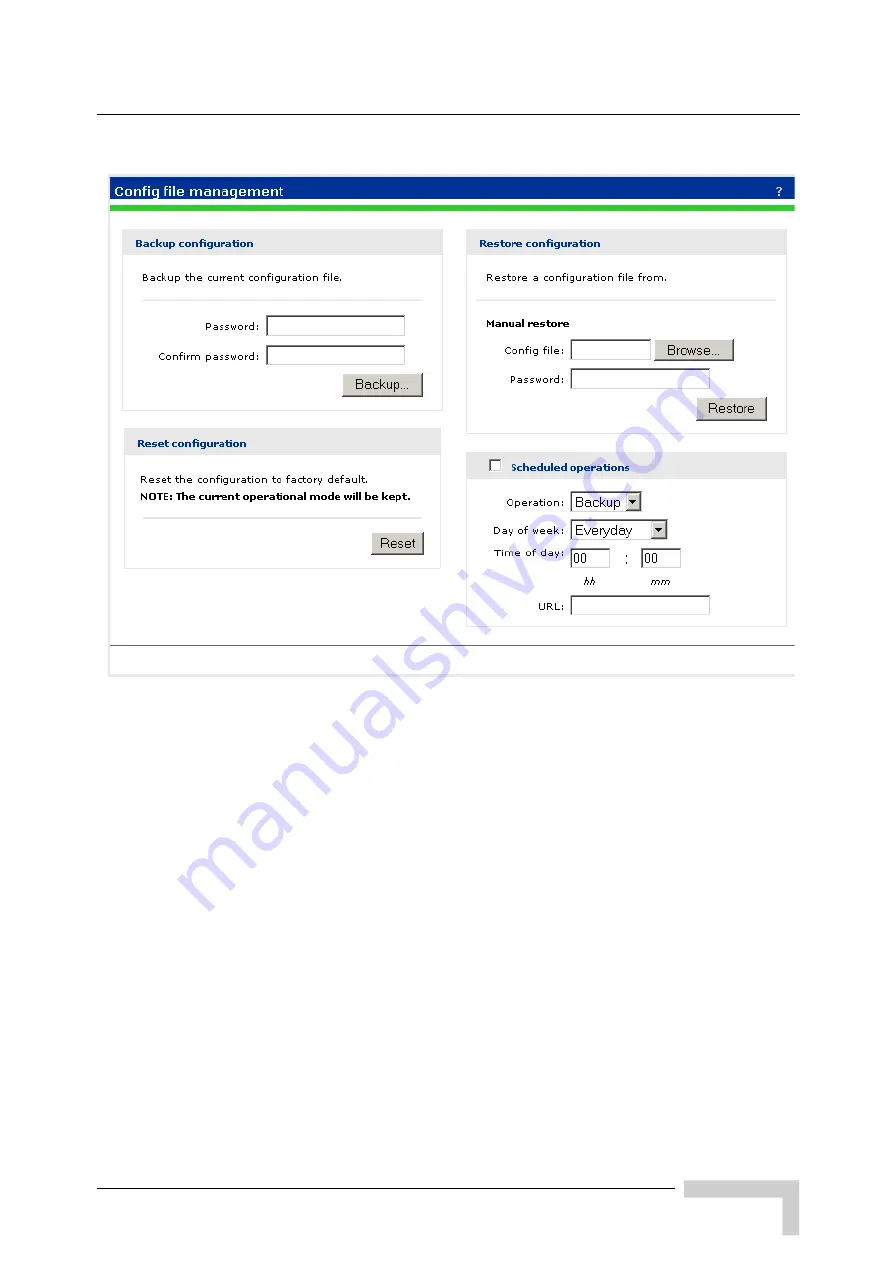
Introduction
BreezeMAX Wi² and BreezeACCESS Wi² System Manual
221
To reset the AP to factory defaults and
FORCE it back into its default controlled mode
, follow
this procedure:
1
Select
Maintenance > System
.
2
Under
Factory reset
, click
Reset to Factory Default
.
Figure B-1: Config File Management
Summary of Contents for BreezeACCESS Wi2
Page 1: ...BreezeMAX Wi and BreezeACCESS Wi System Manual SW Version 5 2 June 2008 P N 215017 ...
Page 8: ...vi BreezeMAX Wi and BreezeACCESS Wi System Manual Legal Rights ...
Page 12: ......
Page 22: ...B 1 2 Using the Management Tool 220 B 1 3 Using Special Commands 222 ...
Page 32: ......
Page 56: ......
Page 116: ...94 BreezeMAX Wi and BreezeACCESS Wi System Manual Chapter 5 Working with Virtual Networks ...
Page 134: ......
Page 154: ...132 BreezeMAX Wi and BreezeACCESS Wi System Manual Chapter 7 Network Configuration ...
Page 170: ......
Page 190: ......
Page 223: ...Sample Local Mesh Deployments BreezeMAX Wi and BreezeACCESS Wi System Manual 201 ...
Page 224: ......
Page 240: ......
Page 246: ......
























