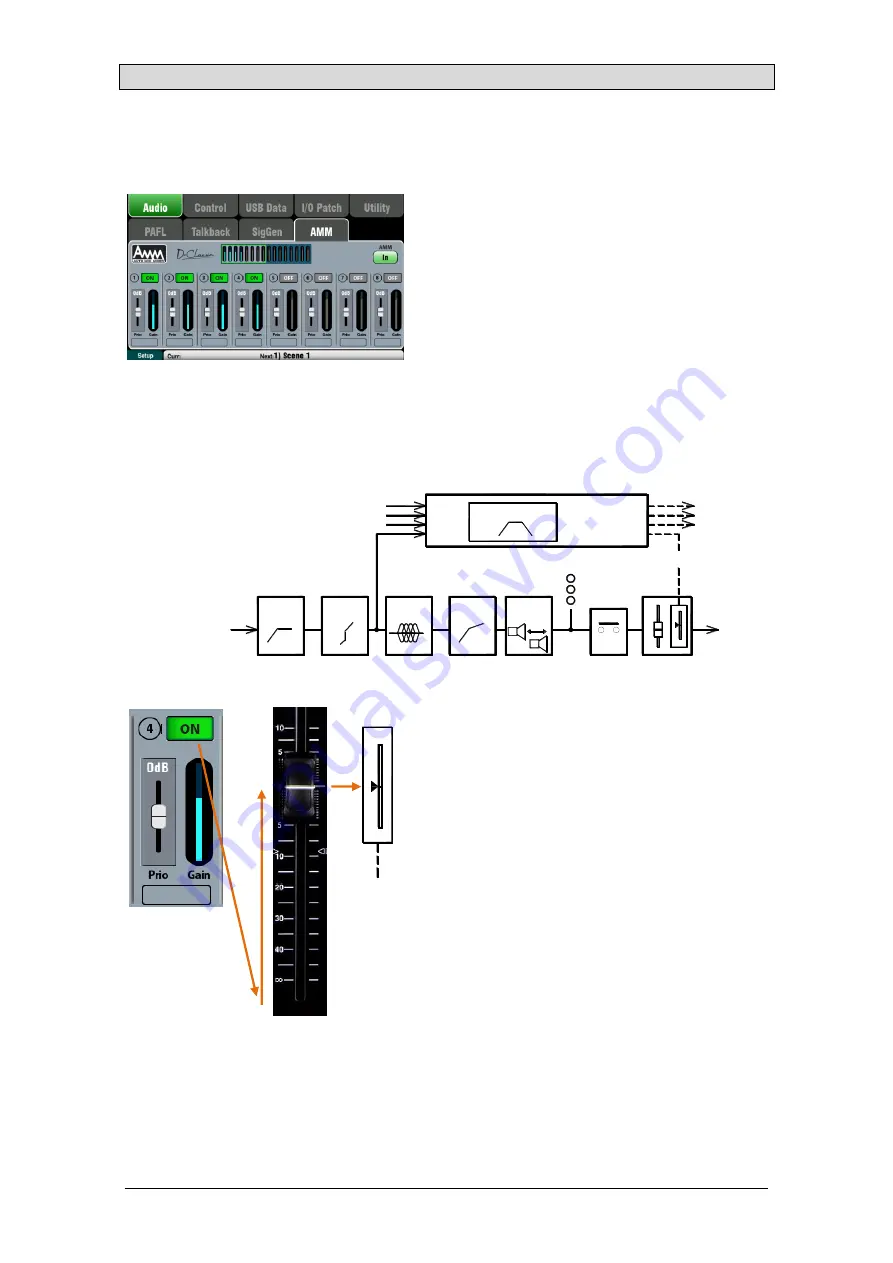
Qu Mixer Reference Guide
63
AP9372 iss.9
11.4
Audio Setup - Automatic Mic Mixer (AMM)
An Automatic Mic Mixer provides automatic level control of multiple microphones for spoken word
applications, for example conferences and discussion panels involving several participants each with their
own mic around a table. This improves intelligibility and can reduce the risk of feedback by dynamically
reducing the levels of mics which are not being spoken into. Once set, the AMM needs little or no change
at all whilst still allowing the engineer to maintain absolute control of the mix.
The AMM is intended for speech applications not
music.
Up to 16 channels (CH1-16 on all Qu models) can be
applied to the AMM.
The AMM affects post-fade channel sends to LR, the
mixes and FX. It does not affect pre-fade sends such
as monitors. It does not affect Direct Outputs.
AMM settings are stored in Scenes.
The AMM is located in the
Setup / Audio / AMM
screen. It can also be accessed using the Qu-Pad app
AMM item in its Custom Strips.
How it works
This diagram shows the signal flow for AMM detection
and post fader gain control:
The AMM takes control by first setting each assigned
channel fader to '0' (0dB unity gain), thus effectively
passing the signal unaffected through the fader. It then
uses its own post-fade gain element to make its
automatic level adjustments before sending it to the
mix. It is typical to leave the faders at '0', but they can
be adjusted if the engineer wishes to make additional
post AMM level changes manually to adjust the relative
balance between mics in the mix.
The AMM determines when microphones are open
(detecting a level or speech). It analyses the channel
signals at their post-Gate point. The PEQ, Comp and
fader do not affect AMM signal detection.
Signal detection uses a sidechain filter to filter out
sounds outside of the speech frequency range. This
can be set to prevent false triggering by ambient
noises in the room.
The AMM uses the Qu ‘D-Classic’ constant gain
sharing algorithm to dynamically adjust the gain for
each mic proportional to its input level and priority
setting. Louder signals will receive more gain in the
mix while quieter mics receive less and the overall gain
remains the same. Mics set for higher priority will get a
larger proportion of the gain.
When no one is talking the gain sharing ensures that
background ambience is maintained.
Sidechain Filter
To Mix
GATE
PEQ
COMP
DELAY
MUTE
FADER
Out
Inputs
AMM Control
AMM gain element
HPF
From CH1-16
From Preamp
auto gain
AMM
















































