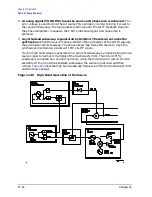12-8
Chapter 12
Theory of Operation
Power Supply Theory
Shutdown Circuit
The shutdown circuit is triggered by overcurrent, overvoltage, undervoltage, or
overtemperature. It protects the instrument by causing the regulated voltage supplies to
be shut down. It also sends status messages to the A9 CPU to trigger warning messages on
the analyzer display. The voltages that are not shut down are the +5 VD and +5 VCPU
digital supplies from the preregulator, the fan supplies, the probe power supplies, and the
display supplies. The shutdown circuit can be disabled momentarily for troubleshooting
purposes by using a jumper to connect the SDIS line (A8TP4) to ground.
Variable Fan Circuit and Air Flow Detector
The fan power is derived directly from the +18 V and
−
18 V supplies from the A15
preregulator. The fan is not fused, so that it will continue to provide airflow and cooling
when the instrument is otherwise disabled. If overheating occurs, the main instrument
supplies are shut down and the fan runs at full speed. An overtemperature status message
is sent to the A9 CPU to initiate a warning message on the analyzer display. The fan also
runs at full speed if the air flow detector senses a low output of air from the fan. (Full
speed is normal at initial power on.)
Display Power
The A8 assembly su5 VCPU to the A19 GSP through the motherboard. The GSP
converts a portion of the +5 VCPU to 3.3 V to drive the display and LVDS (low voltage
differential signaling) logic. The A19 GSP also controls and supplies power to the A27
backlight inverter. The voltages generated by the inverter are then routed to the display.
Display power is not connected to the protective shutdown circuitry so that the A18 display
assemblies can operate during troubleshooting when other supplies do not work.
NOTE
If blanking pulses from the A19 GSP are not present, then +3.3 V will
not be sent to the display.
Probe Power
The +18 V and
−
18 V supplies are post regulated to +15 V and
−
12.6 V to provide a power
source at the front panel for an external RF probe or millimeter modules.
Summary of Contents for 8753ES
Page 14: ...Contents xiv Contents ...
Page 15: ...1 1 1 Service Equipment and Analyzer Options ...
Page 26: ...1 12 Chapter1 Service Equipment and Analyzer Options Service and Support Options ...
Page 27: ...2 1 2 System Verification and Performance Tests ...
Page 203: ...3 1 3 Adjustments and Correction Constants ...
Page 262: ...3 60 Chapter3 Adjustments and Correction Constants Sequences for Mechanical Adjustments ...
Page 263: ...4 1 4 Start Troubleshooting Here ...
Page 297: ...5 1 5 Power Supply Troubleshooting ...
Page 317: ......
Page 318: ...6 1 6 Digital Control Troubleshooting ...
Page 337: ...6 20 Chapter6 Digital Control Troubleshooting GPIB Failures ...
Page 338: ...7 1 7 Source Troubleshooting ...
Page 369: ...7 32 Chapter7 Source Troubleshooting Source Group Troubleshooting Appendix ...
Page 370: ...8 1 8 Receiver Troubleshooting ...
Page 381: ...8 12 Chapter8 Receiver Troubleshooting Troubleshooting When One or More Inputs Look Good ...
Page 382: ...9 1 9 Accessories Troubleshooting ...
Page 389: ...9 8 Chapter9 Accessories Troubleshooting Inspect the Error Terms ...
Page 390: ...10 1 10 Service Key Menus and Error Messages ...
Page 439: ...10 50 Chapter10 Service Key Menus and Error Messages Error Messages ...
Page 440: ...11 1 11 Error Terms ...
Page 451: ...11 12 Chapter11 Error Terms Error Correction ...
Page 452: ...12 1 12 Theory of Operation ...
Page 482: ...13 1 13 Replaceable Parts ...
Page 487: ...13 6 Chapter13 Replaceable Parts Ordering Information Figure 13 1 Module Exchange Procedure ...
Page 500: ...Chapter 13 13 19 Replaceable Parts Replaceable Part Listings Figure 13 7 8753ET Cables Top ...
Page 502: ...Chapter 13 13 21 Replaceable Parts Replaceable Part Listings Figure 13 8 8753ES Cables Top ...
Page 512: ...Chapter 13 13 31 Replaceable Parts Replaceable Part Listings Figure 13 13 8753ES Cables Front ...
Page 544: ...14 1 14 Assembly Replacement and Post Repair Procedures ...
Page 550: ...Chapter 14 14 7 Assembly Replacement and Post Repair Procedures Covers Figure 14 2 Covers ...
Page 597: ...14 54 Chapter14 Assembly Replacement and Post Repair Procedures Post Repair Procedures ...