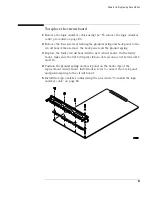81
Chapter 5: Troubleshooting
To test the cables
11
Move the starting position to -3 ns.
12
Run Eye Finder and ensure that an eye is found for each bit.
13
Select
OK
to close the Eye Finder window.
14
Select
OK
to close the Analyzer Setup window.
15
Switch to the Listing window and run the logic analyzer.
16
Examine the listing. If the listing shows that the data alternates between
0 AAAA and 1 5555 (or AAAA and 5555 if the pod does not have a clock
bit), then the probe and cable pass the test.
If the listing does not look similar to the figure, then there is a possible problem
with the cable or probe tip assembly. Causes for cable test failures include:
•
open channel.
•
channel shorted to a neighboring channel.
•
channel shorted to either ground or a supply voltage.
17
Perform the test on all remaining pods, always using CLK 1 to clock in the
data.
Summary of Contents for 16900 Series
Page 3: ...3 Chapter The 16910A Logic Analyzer The 16911A Logic Analyzer...
Page 8: ...8 Contents...
Page 14: ...14 Chapter 1 General Information...
Page 18: ...18 Chapter 2 Preparing for Use...
Page 61: ...61 4 Calibrating This chapter gives you instructions for calibrating the logic analyzer...
Page 65: ...65 Chapter 5 Troubleshooting Troubleshooting Flowchart 1...
Page 66: ...66 Chapter 5 Troubleshooting Troubleshooting Flowchart 2...
Page 82: ...82 Chapter 5 Troubleshooting To test the cables 18 Return to the troubleshooting flow chart...
Page 94: ...94 Chapter 7 Replaceable Parts 16910A Exploded View Exploded view of the 16910A logic analyzer...
Page 95: ...95 Chapter 7 Replaceable Parts 16911A Exploded View Exploded view of the 16911A logic analyzer...
Page 96: ...96 Chapter 7 Replaceable Parts...
Page 102: ...102 Index...