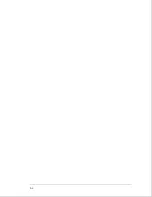Testing Performance
This chapter tells you how to test the performance of the logic analyzer against the
specifications listed in chapter 1. To ensure the logic analyzer is operating as
specified, you perform software tests (self-tests) and manual performance tests on
the analyzer. The logic analyzer is considered performance-verified if all of the
software tests and manual performance tests have passed. The procedures in this
chapter indicate what constitutes a "Pass" status for each of the tests.
The Logic Analyzer Interface
To select a field on the logic analyzer screen, use the arrow keys to highlight the field,
then press the Select key. For more information about the logic analyzer interface,
refer to the
Agilent Technologies 1660 Series Logic Analyzer User’s Reference
.
Test Strategy
For a complete test, start at the beginning with the software tests and continue
through to the end of the chapter. For an individual test, follow the procedure in the
test. The examples in this chapter were performed using an 1664A.
The performance verification procedures starting on page 3–8 are each shown from
power-up. To exactly duplicate the set-ups in the tests, save the power-up
configuration to a file on a disk, then load that file at the start of each test.
If a test fails, check the test equipment set-up, check the connections, and verify
adequate grounding. If a test still fails, the most probable cause of failure would be
the main circuit board.
Test Interval
Test the performance of the logic analyzer against specifications at two-year intervals
or if it is replaced or repaired.
Performance Test Record
A performance test record for recording the results of each procedure is located at
the end of this chapter. Use the performance test record to gauge the performance
of the logic analyzer over time.
Test Equipment
Each procedure lists the recommended test equipment. You can use equipment that
satisfies the specifications given. However, the procedures are based on using the
recommended model or part number. Before testing the performance of the logic
analyzer, warm-up the instrument and the test equipment for 30 minutes.
3–2
Summary of Contents for 1664A
Page 3: ...The Agilent Technologies 1664A Logic Analyzer iii...
Page 8: ...Contents viii...
Page 22: ...2 6...
Page 91: ...Troubleshooting Flowchart 1 Troubleshooting To use the flowcharts 5 3...
Page 92: ...Troubleshooting Flowchart 2 Troubleshooting To use the flowcharts 5 4...
Page 93: ...Troubleshooting Flowchart 3 Troubleshooting To use the flowcharts 5 5...
Page 94: ...Troubleshooting Flowchart 4 Troubleshooting To use the flowcharts 5 6...
Page 95: ...Troubleshooting Flowchart 5 Troubleshooting To use the flowcharts 5 7...
Page 96: ...Troubleshooting Flowchart 6 Troubleshooting To use the flowcharts 5 8...
Page 97: ...Troubleshooting Flowchart 7 Troubleshooting To use the flowcharts 5 9...
Page 98: ...Troubleshooting Flowchart 8 Troubleshooting To use the flowcharts 5 10...
Page 99: ...Troubleshooting Flowchart 9 Troubleshooting To use the flowcharts 5 11...
Page 100: ...Troubleshooting Flowchart 10 Troubleshooting To use the flowcharts 5 12...
Page 101: ...Troubleshooting Flowchart 11 Troubleshooting To use the flowcharts 5 13...
Page 102: ...Troubleshooting Flowchart 12 Troubleshooting To use the flowcharts 5 14...
Page 124: ...Exploded View of the 1664A Replacing Assemblies 6 4...
Page 137: ...Exploded View Exploded view of the 1664A logic analyzer Replaceable Parts Exploded View 7 3...
Page 160: ...8 18...
Page 162: ......