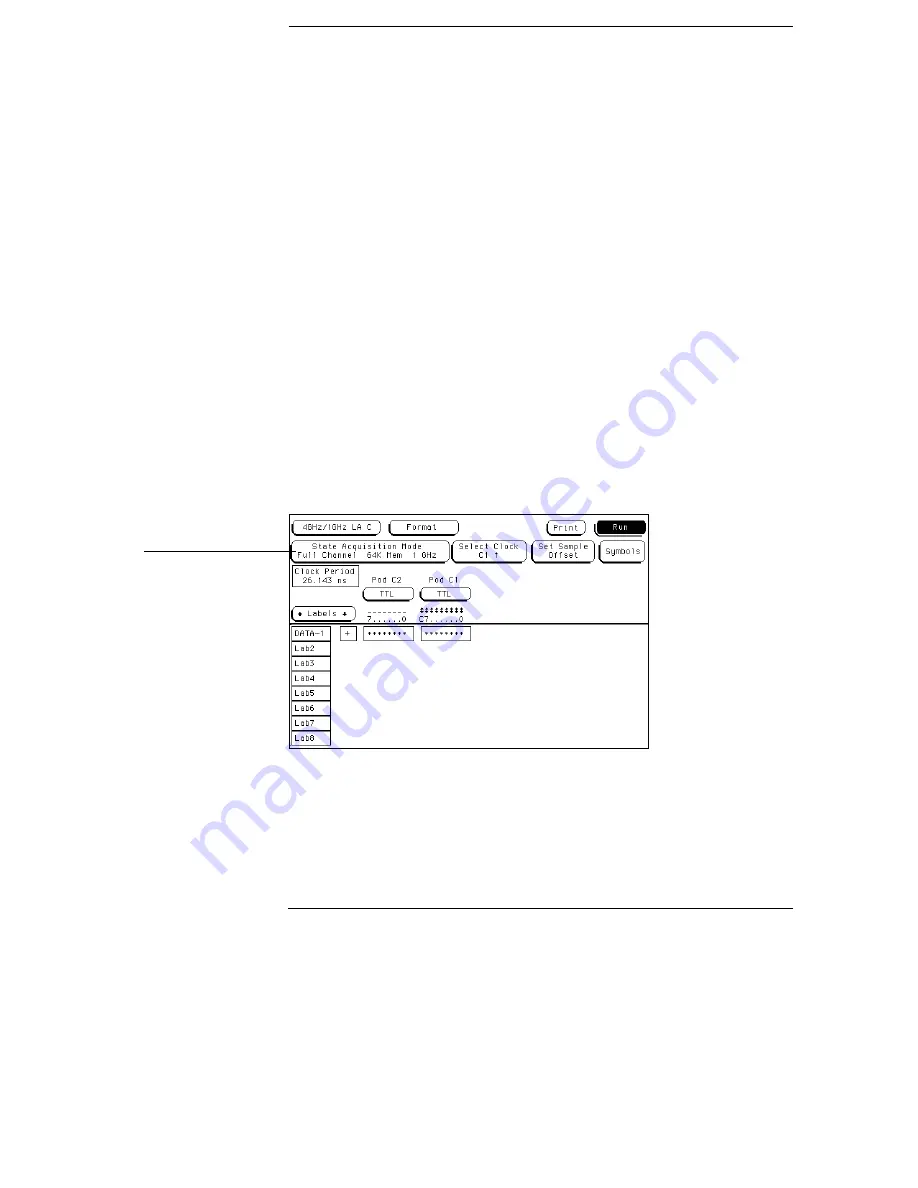
The Format Menu
The Format menu is used to assign which data channels are measured
and to group them under specific labels by function or by other
identification needs. For your convenience in recognizing bit pattern
groupings, you can also specify symbols to represent them.
Within the Format menu you select the acquisition mode, which in
turn sets the clock source (internal or external), memory depth, and
maximum sampling speed. Individual pod clock and data threshold
levels are also set in the Format menu.
If the acquisition mode is set to operate as synchronous state, other
fields appear which set the external clock edge and the sample clock
offset. The sample clock offset allows the offset of the internal sample
clock from the external clock edge to ensure the sampling of valid
data.
The Format Menu
Acquisition mode
3–2
Summary of Contents for 16517A
Page 3: ...The Agilent Technologies 16517A 4 GSa S Timing and 1 GSa S State Logic Analyzer ii ...
Page 5: ...iv ...
Page 11: ...Contents 6 ...
Page 12: ...1 General Information ...
Page 18: ...2 Probing ...
Page 29: ...2 12 ...
Page 30: ...3 The Format Menu ...
Page 42: ...4 The Trigger Menu ...
Page 79: ...4 38 ...
Page 80: ...5 The Listing Menu ...
Page 86: ...6 The Waveform Menu ...
Page 106: ...7 The Compare Menu ...
Page 122: ...8 The Chart Menu ...
Page 133: ...8 12 ...
Page 134: ...9 Markers and Stop Measurements ...
Page 149: ...9 16 ...
Page 150: ...10 Skew Adjust ...
Page 156: ...11 Error Messages ...
Page 165: ...11 10 ...
Page 166: ...12 Specifications and Characteristics ...
Page 176: ...13 Installation and Service ...
Page 189: ...13 14 ...
Page 193: ...Index 4 ...






























