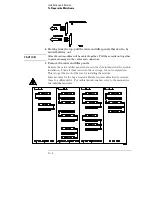Statistics:
X to O marker statistics are calculated for repetitive
acquisitions. Patterns must be specified for both markers, and statistics
are kept only when both patterns can be found in an acquisition.
Statistics are minimum X to O time, maximum X to O time, average X to
O time, and ratio of valid runs to total runs.
Compare Mode Functions:
Performs a post-processing bit-by-bit
comparison of the acquired state data and Compare Reference data.
Compare Reference:
Created by copying an acquisition into the
compare reference buffer. Allows editing of any bit in the Compare
Reference to a 1, 0 or X.
Compare Reference Boundaries:
Each channel (column) in the
compare reference can be enabled or disabled via bit masks. Upper and
lower ranges of states (rows) in the compare reference can be specified.
Any data bits that do not fall within the enabled channels and the
specified range are not compared.
Stop Measurement:
Repetitive acquisitions may be halted when the
comparison between the current acquisition and the Compare Image is
equal or not equal.
Compare Mode Display:
Reference Listing display shows the Compare
Reference and bit masks. Difference Listing display highlights
differences between the current acquisition and the Compare Reference.
Data Entry/Display
Display Modes:
Listing, Waveform, Chart, Compare Reference Listing,
and Compare Difference Listing. Time-correlated oscilloscope traces can
also be displayed in the waveform display mode when the intermodule
bus is used.
Markers:
Correlated to listing, chart, and waveform displays. Available
as pattern, time, or statistics.
Waveform Displays:
Display acquisition in waveform format.
Sec/div:
250 ps to 50 s.
Delay:
−
2,500 s to +2,500 s.
Specifications and Characteristics
Characteristics
12–9
Summary of Contents for 16517A
Page 3: ...The Agilent Technologies 16517A 4 GSa S Timing and 1 GSa S State Logic Analyzer ii ...
Page 5: ...iv ...
Page 11: ...Contents 6 ...
Page 12: ...1 General Information ...
Page 18: ...2 Probing ...
Page 29: ...2 12 ...
Page 30: ...3 The Format Menu ...
Page 42: ...4 The Trigger Menu ...
Page 79: ...4 38 ...
Page 80: ...5 The Listing Menu ...
Page 86: ...6 The Waveform Menu ...
Page 106: ...7 The Compare Menu ...
Page 122: ...8 The Chart Menu ...
Page 133: ...8 12 ...
Page 134: ...9 Markers and Stop Measurements ...
Page 149: ...9 16 ...
Page 150: ...10 Skew Adjust ...
Page 156: ...11 Error Messages ...
Page 165: ...11 10 ...
Page 166: ...12 Specifications and Characteristics ...
Page 176: ...13 Installation and Service ...
Page 189: ...13 14 ...
Page 193: ...Index 4 ...