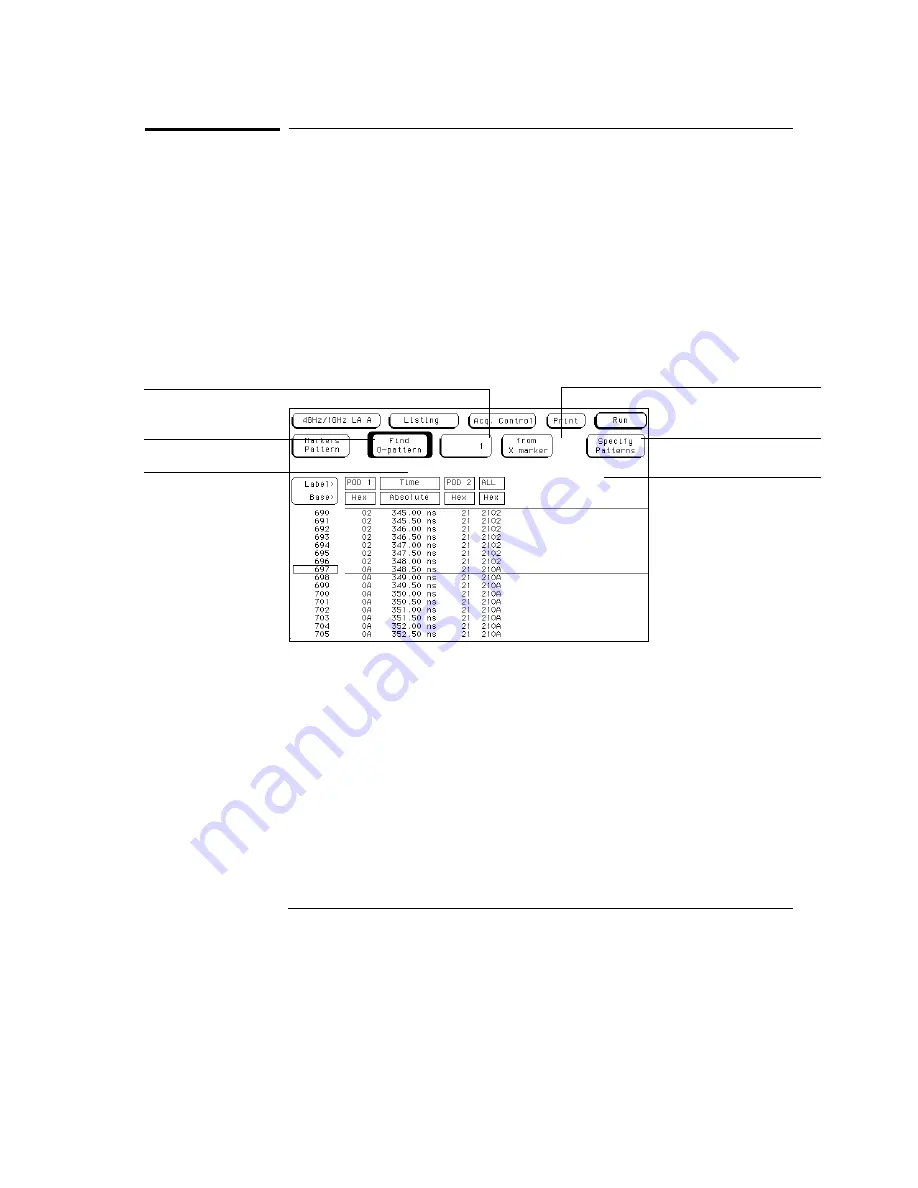
From Trigger / Start / X Marker Field
The from Trigger/Start/X marker field accesses a selection pop-up for the
search start point of the X and O markers.
The start points available for the green X marker are either the beginning of
the trace or the trigger point.
The start points available for the yellow O marker are either the trace start
point, trigger point, or the X-marker.
If the marker pattern cannot be found, a message appears at the top of the
display indicating the search failed. If the O marker is referenced from the
X marker, and the X marker is not found, the search for both markers will fail.
Waveform Menu with Pattern Markers
Markers field
X-pat Occurrence field
O-pat Occurrence field
From Trigger/Start/X
Marker field
Specify Patterns field
Center Screen field
Markers and Stop Measurements
From Trigger / Start / X Marker Field
9–6
Summary of Contents for 16517A
Page 3: ...The Agilent Technologies 16517A 4 GSa S Timing and 1 GSa S State Logic Analyzer ii ...
Page 5: ...iv ...
Page 11: ...Contents 6 ...
Page 12: ...1 General Information ...
Page 18: ...2 Probing ...
Page 29: ...2 12 ...
Page 30: ...3 The Format Menu ...
Page 42: ...4 The Trigger Menu ...
Page 79: ...4 38 ...
Page 80: ...5 The Listing Menu ...
Page 86: ...6 The Waveform Menu ...
Page 106: ...7 The Compare Menu ...
Page 122: ...8 The Chart Menu ...
Page 133: ...8 12 ...
Page 134: ...9 Markers and Stop Measurements ...
Page 149: ...9 16 ...
Page 150: ...10 Skew Adjust ...
Page 156: ...11 Error Messages ...
Page 165: ...11 10 ...
Page 166: ...12 Specifications and Characteristics ...
Page 176: ...13 Installation and Service ...
Page 189: ...13 14 ...
Page 193: ...Index 4 ...






























