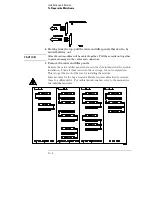Warning Messages
Skew adjustment halted, recalling stored values.
Calibration was
halted before it completed.
Skew adjustment failed, recalling stored values.
This message
appears when any calibration fails.
Skew adjustment failed. Press "Proceed" to retry or "Exit" to quit.
This message appears when any calibration fails, but only before the user
retries or quits.
16517/18 Skew values do not match HW configuration.
The
hardware configuration corresponding to the calibration factors stored do
not match the current configuration in the frame.
Using Default 16517/18 Skew Values. Please See "Skew Adjust"
Menu.
Since no valid calibration values were found in flash ROM, or those read
do not match the current hardware, the default values are being loaded.
The board skews should be re-adjusted.
Advisory Messages
Previous configuration: A:16518 B:16518 C:16517 D:16518
E:16518.
This message describes the configuration that produced the stored
calibration factors.
Please adjust the skew or re-configure the module.
This message
appears after CAL_HW_MISMATCH, CAL_CONFIG and DFT_CAL_MSG
are detected. Adjust the skew, or reconfigure the module.
The clock is not connected properly.
The module was unable to
measure a signal on the clock as part of the calibration process.
Data channels (........) are not connected properly.
The module was
unable to measure a signal on any of the data channels as part of the
calibration process.
Error Messages
Skew Adjust and Performance Verification Messages
11–9
Summary of Contents for 16517A
Page 3: ...The Agilent Technologies 16517A 4 GSa S Timing and 1 GSa S State Logic Analyzer ii ...
Page 5: ...iv ...
Page 11: ...Contents 6 ...
Page 12: ...1 General Information ...
Page 18: ...2 Probing ...
Page 29: ...2 12 ...
Page 30: ...3 The Format Menu ...
Page 42: ...4 The Trigger Menu ...
Page 79: ...4 38 ...
Page 80: ...5 The Listing Menu ...
Page 86: ...6 The Waveform Menu ...
Page 106: ...7 The Compare Menu ...
Page 122: ...8 The Chart Menu ...
Page 133: ...8 12 ...
Page 134: ...9 Markers and Stop Measurements ...
Page 149: ...9 16 ...
Page 150: ...10 Skew Adjust ...
Page 156: ...11 Error Messages ...
Page 165: ...11 10 ...
Page 166: ...12 Specifications and Characteristics ...
Page 176: ...13 Installation and Service ...
Page 189: ...13 14 ...
Page 193: ...Index 4 ...