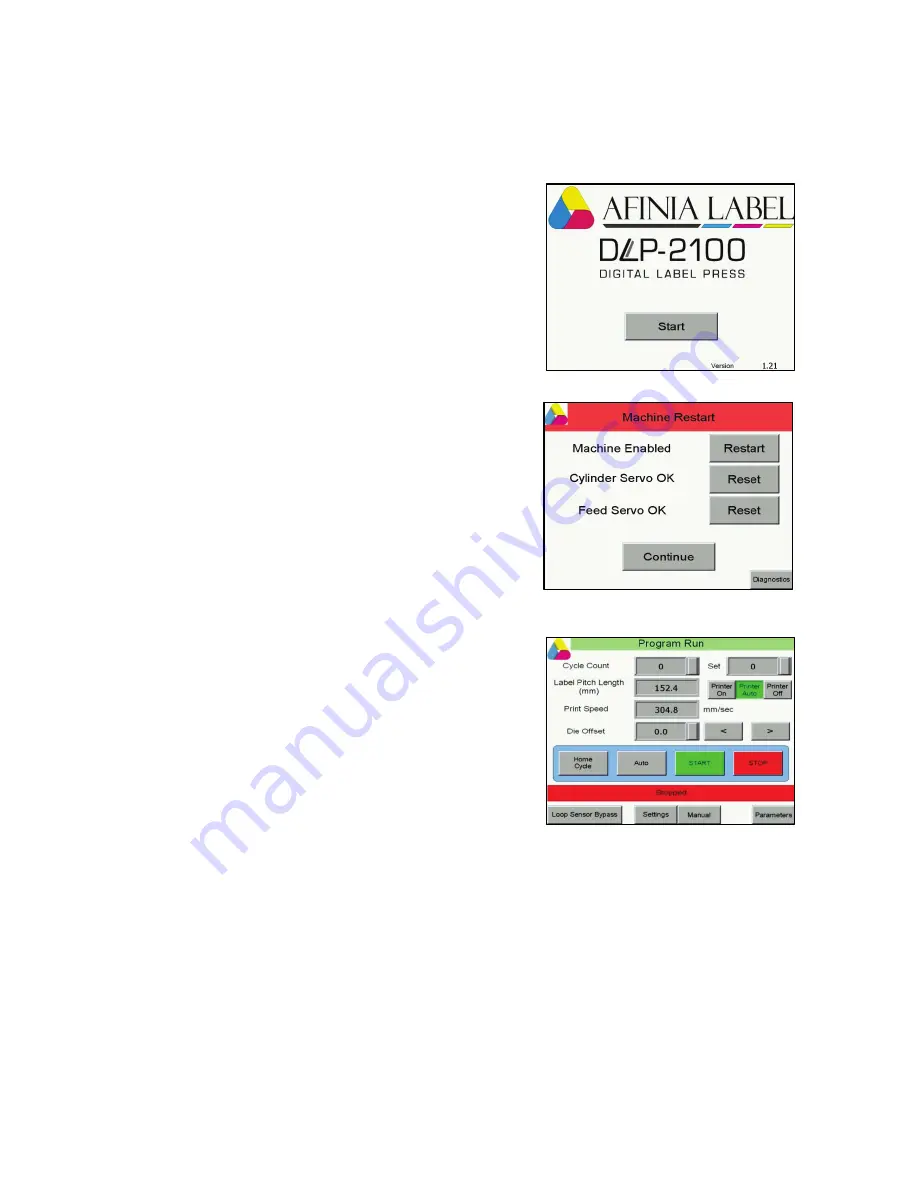
12
Overview
The Control Panel
The Control Panel includes a number of interactive touchscreen buttons and data entry fields.
Startup Screen
The first screen seen on powering up the DLP-2100 is the
Startup screen. Touch the
Start
button to continue with the
boot process.
Restart Screen
The Restart screen will appear next. You can touch any of the
Restart
buttons to restart the indicated component, or
Continue
to complete the restart process.
This screen will also appear after the Emergency Stop button
is released
Program Run Screen
The Program Run screen, also referred to as the Main screen,
is where most operation occurs.
Cycle Count
Indicates how many times the die has cut. This number does
not include cuts made during manual media feeding.
The count can be changed or cleared; touch the small button
to the right of the number to bring up the numeric keypad to
clear the count or enter any number.
Set
Enter a number to auto-stop the cutter at a pre-determined count. Touch the small button to the right
of the number to bring up the numeric keypad.
If set to zero, the auto-stop feature is disabled.
Label Pitch Length
Indicates the length of the die plate as entered in the Settings screen. This value can only be changed in
the Settings screen.



























