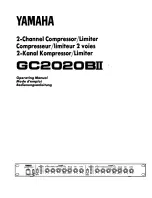113
Portable oxygen analyser analox Mini O2DII
16.7
Maintenance
16.7.1
Replacing the battery.
a)
Unscrew the 4 screws that are in each corner of the apparatus and lift the cover carefully.
b)
Slid the battery from the spring support and disconnect the electrical wire.
c)
Connect the electric wire to the new battery and slide the battery behind the spring support.
d)
Replace the cover carefully and replace the screws making sure that the sensor is well connected.
e)
Make sure that the wires are not trapped.
16.7.2
Replacing the sensor
a)
Serial number for replacing the sensor: 9100-9212-5A
b)
Remove the 4 screws that are in each corner of the machine and lift the cover carefully.
c)
Take out the flow adapter if installed and slide the sensor out of the cover.
d)
Disconnect the online connections from the sensor.
e)
Destroy the old sensor according to local regulations in force regarding materials containing lead
and potassium hydroxide solutions.
f)
Take the new sensor out of its bag and check for any leakage. Connect it to the online sensor
connections and slide it through the cover.
Replace the cover carefully and replace the screws making sure that the sensor is well connected.
Make sure that the wires are not trapped.
Summary of Contents for MCH 14 TECH NITROX SERIES
Page 31: ...31 Installation 3 Pass the pipe through the hole located in the rear guard Fig 29 30 28 29 ...
Page 80: ...80 Troubleshooting 12 1 1 Low pressure compressor ...
Page 85: ...85 Compression diagram High pressure compressor only air Machine diagrams 14 2 ...
Page 86: ...86 Machine diagrams 14 3 Electrical diagram ...
Page 87: ...87 Machine diagrams ...
Page 104: ...104 Pulley Crankcase and cylinder Low pressure compressor Spare parts ...
Page 105: ...105 Piston rod unit Low pressure compressor Spare parts ...
Page 106: ...106 Cylinder Valve and Filter unit Low pressure compressor Spare parts ...
Page 107: ...107 Pump unit Low pressure compressor Spare parts ...