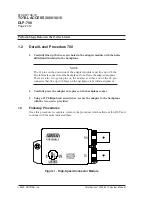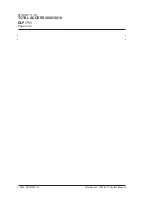Total Access
®
3000/3010 System Manual
6TADLP709-1E
TOTAL ACCESS 3000/3010
DLP-709
Page 2 of 2
© 2002, ADTRAN, Inc.
Perform Steps Below in the Order Listed
1.2
Detailed Level Procedure 709
1.Determine which cable from the network is for transmitting and which is for
receiving.
2.Attach the network transmit cable to the Total Access 3000/3010 upper BNC
connector, labeled RX.
The fitting is a standard BNC connector. Align the outer ring of the cable
connector with the keys on the shelf connector barrel, press the cable in, and turn
approximately one half turn clockwise to the locking détente.
3. Attach the network receive cable to the Total Access 3000/3010 lower BNC
connector, Labeled TX.
The fitting is a standard BNC connector. Align the outer ring of the cable
connector with the keys on the chassis connector barrel, press the cable in, and
turn approximately one half turn clockwise to the locking détente.
NOTE
If the high speed cabling is to be run to the DS3 cross connect panel, the TX
side of the coax adapter on the Total Access 3000/3010 backplane should
connect to the TX port on the cross connect, and the RX tot he RX side. If the
cabling is to run to another multiplexer device, the connect as described in
steps 1-3 above.
4. Route the coax cable through the cable trays to the DSX-3 cross connect.
Route the cable down the cross connect to the appropriate connection point.
5. If necessary, trim the cable to length and crimp on the appropriate connector
for connection to the cross connect.
6. Connect the cables to the equipment connection points on the DSX-3 cross
connect. Connect the TX cable to the TX equipment connector and the RX
cable to the RX equipment.
1.3
Followup Procedures
Once this procedure is complete, return to the procedure which called out this DLP and
continue with the tasks indicated there.