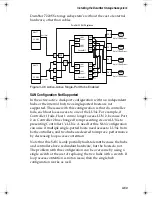4-5
Monitoring the DuraStor Storage Subsystem
Status LEDs
There are four Status LEDs.
Table 4-3
explains how to interpret the
different colors and conditions they display.
Drive LEDs
There are 12 pairs of Drive LEDs on the front bezel. Each pair is
made up of one Drive Status LED (on the left) and one Drive
Activity LED (on the right).
Figure 4-3
shows which disk drive slot within the enclosure
corresponds to which pair of Drive LEDs on the front bezel.
Table 4-3. Status LEDs
LED
Color and Condition
Status Indicated
Power On
Green (solid)
The power is on.
Channel Status
Green (solid)
Normal.
Amber (solid)
A fault condition has occurred
(for example, a broken or
disconnected cable).
Power Supply
Status
Green (solid)
Normal.
Amber (solid)
A PSU has failed.
(The Fault LED on the failed
PSU will also be lit.)
Fan Status
Green (solid)
Normal.
Amber (flashing)
Enclosure temperature has
exceeded 60 °C (140 °F).
Amber (solid)
One or more fans have failed.
Drive Slot 1
Status
Activity
Drive Slot 4
Drive Slot 7
Drive Slot 10
Drive Slot 2
Drive Slot 5
Drive Slot 8
Drive Slot 11
Drive Slot 3
Drive Slot 6
Drive Slot 9
Drive Slot 12
Figure 4-3. Drive LEDs
DuraStor IUG.book Page 5 Wednesday, January 30, 2002 10:49 AM