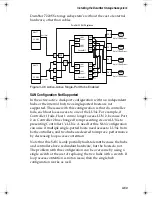3-55
Installing the DuraStor Storage Subsystem
Installing Storage Manager Pro
Storage Manager Pro runs on Microsoft Windows 2000 and
Windows NT 4.0
Storage Manager Pro’s remote management capabilities are only
available on your system if it contains a network card configured to
use the TCP/IP protocol.
Note:
If you already have Storage Manager Pro installed on
your computer, you must uninstall it before reinstalling it.
You must also delete the old
StorageManagerPro
directory.
To uninstall Storage Manager Pro, refer to the
Adaptec
Storage Manager Pro User’s Guide
.
When you install Storage Manager Pro for Windows, you
automatically install Java Runtime Environment (JRE) 1.1.8, which
is required to run Storage Manager Pro. This does not conflict with
any other version of the JRE or Java Development Kit (JDK) you
have installed.
Note:
Do not
install Storage Manager Pro on a network
drive, because Storage Manager Pro runs as a
Windows NT/2000 service and services do not have
network access rights.
To install Storage Manager Pro
1
If you are using a Windows 2000 or Windows NT system, verify
that you have administrator privileges.
2
If your Windows system is configured to automatically start CD
software, insert the
DuraStor CD
into your drive. When the
installation menu appears, click
Install Adaptec Storage
Manager Pro
.
If your system does not start the CD automatically, browse the
CD and click
autorun.exe
. Click
Install Adaptec Storage
Manager Pro
to begin the installation.
3
From the drop-down list box, select the language you want. This
selects only the language for the installation information. It does
not affect the language used in Storage Manager Pro.
DuraStor IUG.book Page 55 Wednesday, January 30, 2002 10:49 AM