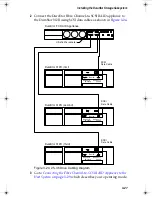3-30
DuraStor 6220SS/7220SS Installation and User’s Guide
a
On each end of the optical FC data cable and on the SFP
optical transceivers, installed in the FC ports at the rear
I/O panel, are dust covers to protect the optics. Remove
these dust covers and store them in a safe place.
Figure 3-26 Optical Fibre Channel Data Cable
Note:
Be sure to install the optical cables in one
smooth, positive motion.
b
Connect the required FC data cables to the host system’s
FC host bus adapter port connectors.
c
Connect the other end of those FC data cables to the RAID
appliance FC ports on the real I/O panel.
3
Power on the DuraStor Storage Subsystem. See
Powering On
on
page 3-54
.
4
Set the controller operating mode. For detailed instructions,
refer to the user’s guide for the storage management software
tool you are using.
Ext
P-2
Int
DISK CH 2
DISK CH 1
DISK CH 3
DISK CH 0
SERIAL
B
SERIAL A
Tx
Rx
P-1
Tx
Rx
P-3
Tx
Rx
P-4
Tx
Rx
Install the optical
cable in one smooth
motion.
DuraStor IUG.book Page 30 Wednesday, January 30, 2002 10:49 AM