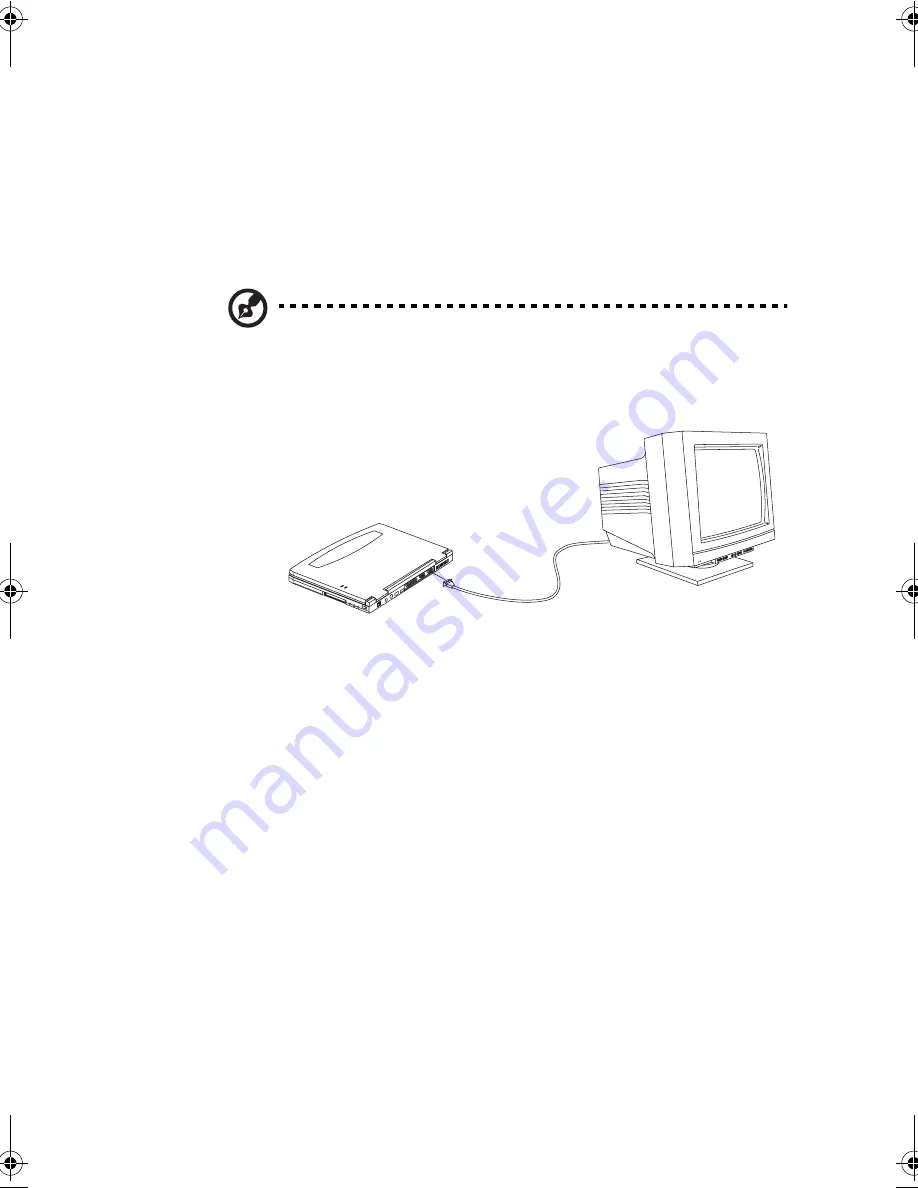
49
External Monitor
To show graphical effects on a larger display, connect an external
monitor to the external display port. Read the monitor manual
for additional instructions.
Note: If an external monitor is not connected, closing the display cover puts
the computer into standby mode.
Setting Up Dual Display
Dual display allows you to expand your desktop to an external
display device, giving you more desktop space to work on.
To use dual display:
1.
Connect an external display device to the external display
port of the computer.
2.
Enable and set dual display options:
a.
Click on
Start
,
Settings
,
Control Panel
.
b.
Double-click on
Display
.
c.
Click on the
Settings
tab.
d.
Click on
2
(the second monitor icon).
e.
Click on
Yes
.
330.book Page 49 Friday, March 5, 1999 11:08 AM
Summary of Contents for TravelMate 330 Series
Page 1: ...TravelMate 330 Series Notebook Computer User s Guide ...
Page 20: ...Preface xx ...
Page 21: ...Getting Familiar with your Computer Chapter 1 ...
Page 52: ...Chapter 1 Getting Familiar with your Computer 32 ...
Page 53: ...Operating on Battery Power Chapter 2 ...
Page 67: ...Peripherals and Options Chapter 3 ...
Page 83: ...Moving with your Computer Chapter 4 ...
Page 92: ...Chapter 4 Moving with your Computer 72 ...
Page 93: ...Software Chapter 5 ...
Page 94: ...This chapter discusses the important system utilities bundled with your computer ...
Page 123: ...Troubleshooting Chapter 6 ...
Page 137: ...Specifications Appendix A ...
Page 138: ......
Page 142: ...Appendix A Specifications 122 ...






























