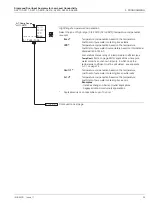Single and Dual Input Analyzers for Low Level Conductivity
AX410, AX411, AX413, AX416, AX418, AX450, AX455 & AX456
5 PROGRAMMING
36
IM/AX4CO Issue 11
Span Value
uS/cm
and
Adjust
are shown alternately on the upper display line. Use the
and
keys to adjust the displayed reading to the required span value. This is Point A in
Zero value.
Zero Value
Span value.
uS/cm
and
Adjust
are shown alternately on the center display line. Use the
and
keys to adjust the displayed reading to the required zero value. This is Point D in
Note.
Applicable only if the
Curve
parameter is set to
Linear
or
Bi-Lin
- see previous
page. When set to
Log. 2
and
Log. 3
, the zero value is set automatically.
Set Breakpoint X Value
uS/cm
and
Adjust
are shown alternately on the upper display line. Use the
and
keys to adjust the displayed reading to the required breakpoint conductivity
value. This is Point B in Fig. 5.6.
Current value at which the breakpoint occurs.
Note.
Applicable only if the
Curve
parameter is set to
Bi-Lin
- see previous page.
Set Breakpoint Y Value
Conductivity value at which the breakpoint occurs.
mA
and
Adjust
are shown alternately on the center display line. Use the
and
keys to adjust the displayed reading to the required breakpoint current value.
This is Point C in Fig. 5.6.
Note.
Applicable only if the
Curve
parameter is set to
Bi-Lin
- see previous page.
Continued on next page.
AO1: Zero Value
100.0
uS/cm
0.000
uS/cm
AO1: Set X Value
10.00
uS/cm
12.00
mA
AO1: Set Y Value
10.00
uS/cm
12.00
mA
AO1: Span Value
100.0
uS/cm
0.000
uS/cm
A01: Default O/P