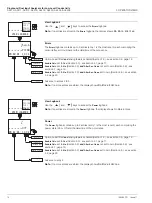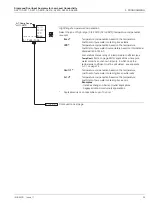Single and Dual Input Analyzers for Low Level Conductivity
AX410, AX411, AX413, AX416, AX418, AX450, AX455 & AX456
4 SETUP
IM/AX4CO Issue 11
17
4 SETUP
4.1 Sensor Calibration
Note.
Sensor calibration is not usually required as the cell constant 'K' assigned to a cell is sufficiently accurate for most
applications.
TB2 cells are equipped with 2-wire temperature compensators therefore temperature errors can be expected in
applications where the length of the connecting cable exceeds 10m. Carry out an in-situ temperature calibration to remove
these errors.
Sensor Calibration
Note.
Applicable only if
Enable Cals.
is set to
Yes
Sensor Calibration Security Code
Note.
This frame is displayed only if
Alter Cal. Code
is not set to zero - see section 5.9, page
47.
Enter the required code number (between 0000 and 19999) to gain access to the sensor
calibration pages. If an incorrect value is entered, access to the calibration pages is prevented
and the display reverts to the
SENSOR CAL.
frame.
Calibrate Sensor A
Sensor B calibration (dual input analyzers only) is identical to Sensor A calibration.
Single input analyzers only - return to main menu.
Alter Sec. Code
not set to zero (Section 5.9) - see section 5.1, page 19.
Alter Sec. Code
set to zero (Section 5.9) - see section 5.2, page 20.
Continued below.
Edit or Reset Calibration
Select
Edit
to manually adjust the Slope and Offset values of the process and temperature
sensors.
Select
Reset
to reset the sensor calibration data to the standard default settings:
Sensor and Temperature Slope = 1.000
Sensor and Temperature Offset = 0.0
Edit
selected - continued on next page.
Reset
selected - continued on next page.
Sensor Cal. A
-----
SENSOR CAL.
-----
A: Calibration
-----
Cal. User Code
0000
A: Sensor Slope
A: Reset?
Edit
Reset
Reset
Edit
Sensor Cal. B
SECURITY CODE
CONFIG. DISPLAY
SENSOR CAL.
A: Calibration