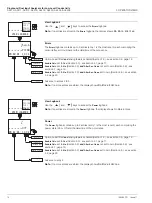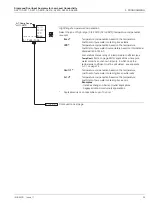Single and Dual Input Analyzers for Low Level Conductivity
AX410, AX411, AX413, AX416, AX418, AX450, AX455 & AX456
5 PROGRAMMING
20
IM/AX4CO Issue 11
5.2 Configure Display
Set Language
Sets the language to be used on all displays.
Language
Use the
and
keys to select the required language.
Set Temperature Units
Temperature Units
Use the
and
keys to select the sample temperature display units.
Set Up Display Backlight
Backlight
Use the
and
keys to select the required backlight option:
Auto.
On
-
-
Backlight comes on at each button press and switches off one minute
after the last button press.
Backlight is always on.
Return to main menu.
CONFIG. DISPLAY
-----
Set Language
-----
-----
Temp. Units
-----
Off
Set Temp. Units
-----
Deg. F
Deg. C
LED Backlight
-----
Set Backlight
-----
Auto.
On
CONFIG. DISPLAY
CONFIG. SENSORS
Set Backlight
Set Language
Set Temp. Units
English
Deutsch
Francais
Espanol
Italiano