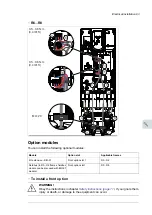Installation checklist of the drive
Contents of this chapter
This chapter contains a checklist of the mechanical and electrical installation of the drive.
Checklist
Examine the mechanical and electrical installation of the drive before start-up. Go through
the checklist together with another person.
WARNING!
Obey the safety instructions of the drive. If you ignore them, injury or death, or
damage to the equipment can occur.
If you are not a qualified electrician, do not do installation or maintenance work.
WARNING!
Stop the drive and do the steps in section
Electrical safety precautions (page 14)
before you start the work.
Make sure that …
The ambient operating conditions (including free space around the drive) meet the specifications.
If the drive is connected to a network other than a symetrically grounded TN-S system: Check the
compatibility. See the electrical installation instructions.
See the electrical installation instructions in the supply unit manual.
Appropriate AC fuses and main disconnector have been installed.
There is an adequately sized protective earth (ground) conductor between the drive and the switchboard,
and the conductor has been connected to appropriate terminal, and the terminal has been tightened.
(Pull on the conductor to check.) Proper grounding has also been measured according to the regulations.
7
Installation checklist of the drive 99
Summary of Contents for ACQ80-04 Series
Page 1: ...ABB DRIVES FOR WATER ACQ80 04 drives 0 75 to 160 kW 1 0 to 215 hp Hardware manual...
Page 2: ......
Page 4: ......
Page 18: ...18...
Page 24: ...24...
Page 38: ...38...
Page 50: ...50...
Page 64: ...64...
Page 98: ...98...
Page 110: ...110...
Page 140: ...Frame R3 IP20 140 Dimension drawings...
Page 146: ...146...
Page 162: ...162...
Page 168: ......