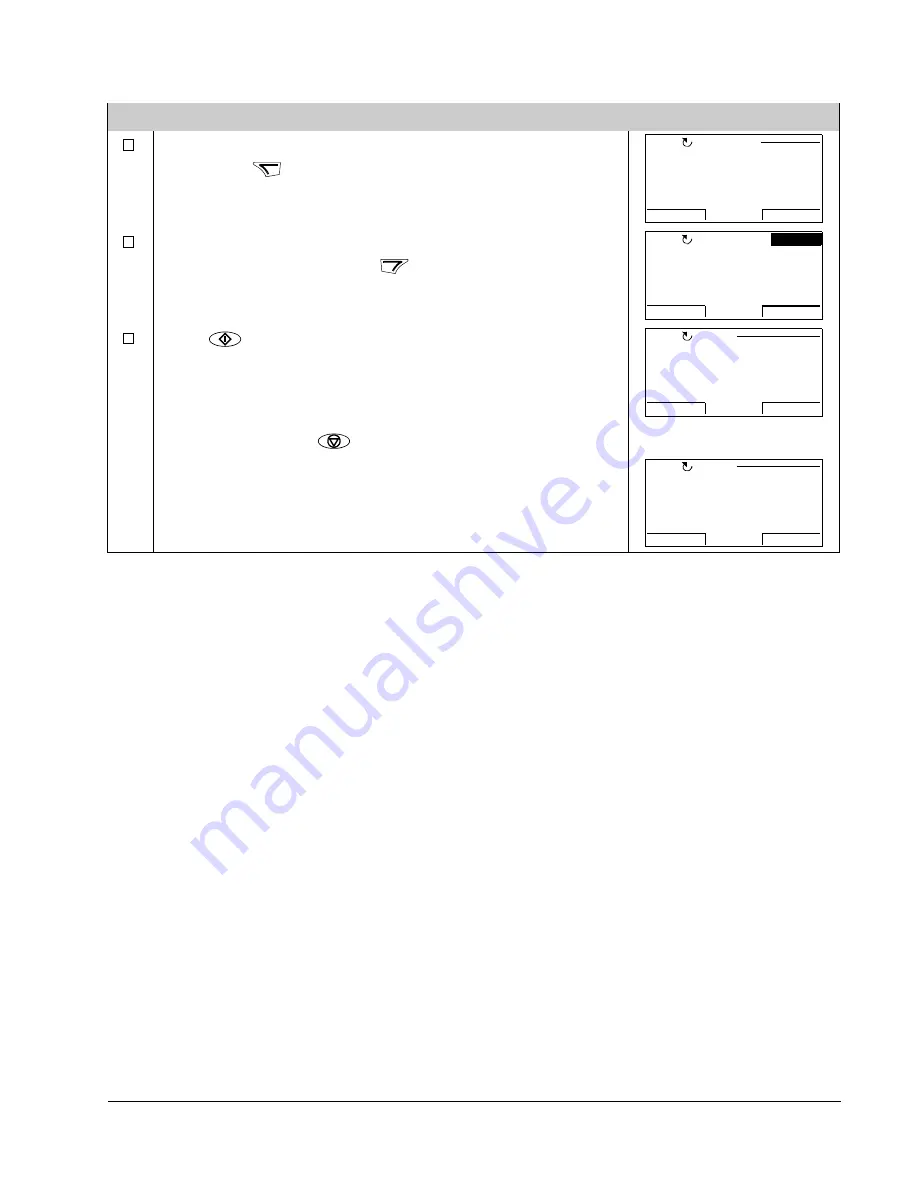
ACQ550-U1 User’s Manual
41
Start-up, control with I/O and ID Run
ID RUN WITH THE ACQ CONTROL PANEL
Change parameter
ID
RUN
to 1 (
ON
). Save the new setting
by pressing
.
If you want to monitor actual values during the ID Run, go to
the Output mode by pressing
repeatedly until you get
there.
Press
to start the ID Run. The panel keeps switching
between the display that was shown when you started the ID
Run and the alarm display presented on the right.
In general, it is recommended not to press any control panel
keys during the ID Run. However, you can stop the ID Run at
any time by pressing
.
After the ID Run is completed, the alarm display is not shown
any more.
If the ID Run fails, the fault display presented on the right is
shown.
SAVE
9910 ID RUN
PAR EDIT
ON
CANCEL
SAVE
00:00
[1]
LOC
EXIT
0 A
0 Hz
0 %
0.
0.
0.
50.0Hz
LOC
DIR
MENU
00:00
00:00
ID run
ALARM
LOC
ALARM 2019
00:00
ID RUN FAIL
FAULT
LOC
FAULT 11
Summary of Contents for ACQ550-U1-011A-6
Page 1: ...ACQ550 User s Manual ACQ550 U1 Drives 1 200 hp ...
Page 4: ......
Page 10: ...10 ACS550 U1 User s Manual Table of contents ...
Page 42: ...42 ACQ550 U1 User s Manual Start up control with I O and ID Run ...
Page 56: ...56 ACQ550 U1 User s Manual Control panel ...
Page 68: ...68 ACQ550 U1 User s Manual Application macros ...
Page 250: ...250 ACQ550 U1 User s Manual Fieldbus adapter ...
Page 266: ...266 ACQ550 U1 User s Manual Maintenance ...
Page 314: ...314 ACQ550 U1 User s Manual Index ...






























