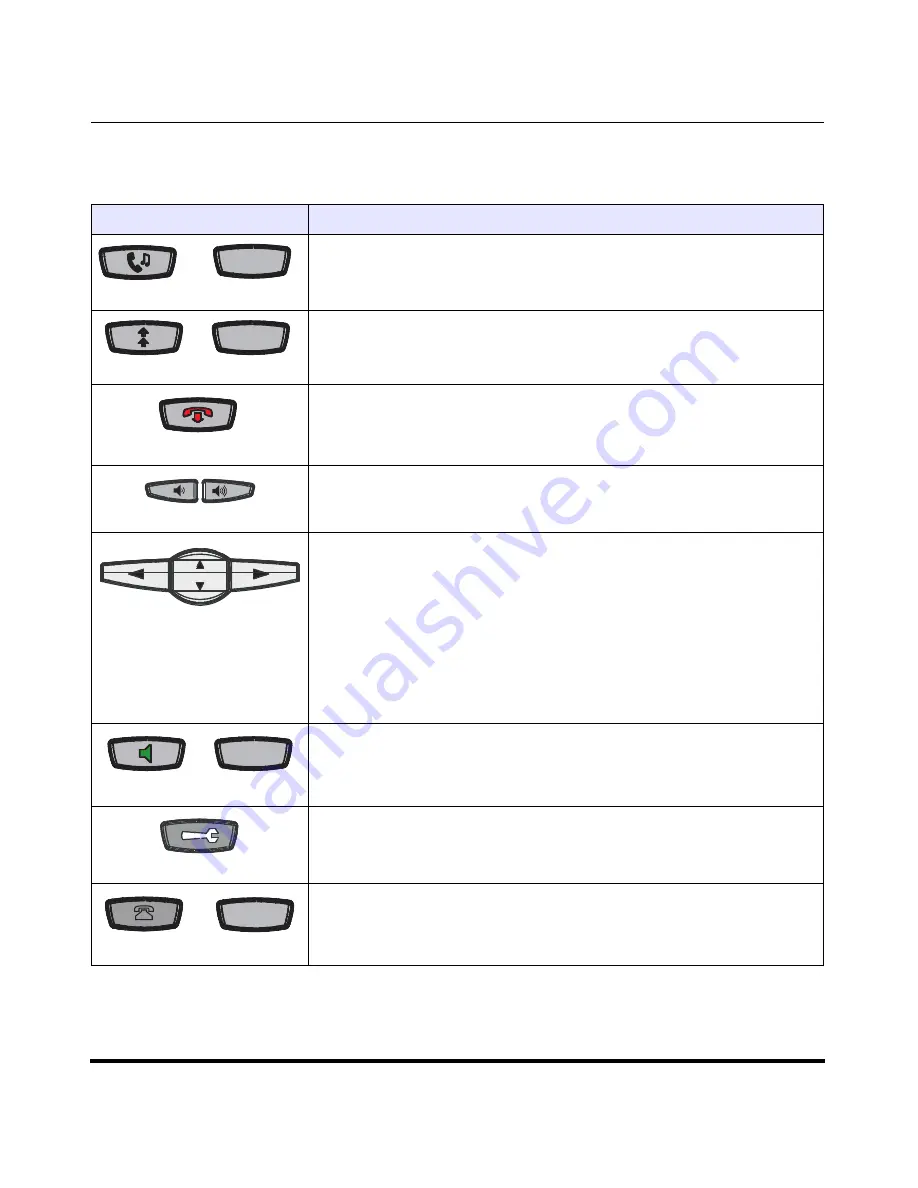
IP Phone Models
1-20
41-001160-04 Rev 02, Release 2.5
IP Phone Administrator Guide
6731i Symbol and Text Key Descriptions*
Symbol Keys
Text Keys
Key Description
Hold key
- Places an active call on hold. To retrieve a held call, press the
call appearance button beside the light that is flashing.
Redial key
- Redials up to 100 previously dialed numbers. Pressing the
Redial key twice redials the last dialed number.
Goodbye key
- Ends an active call. The Goodbye key also exits an open
list, such as the Options List, without saving changes.
Volume control key
- Adjusts the volume for the handset, ringer, and
handsfree speaker.
Navigation keys
- Pressing the UP and DOWN arrow keys lets you view
different status and text messages on the LCD display (if there is more than
1 line of status/text messages). These buttons also let you scroll through
menu selections, such as the Options List.
Pressing the LEFT and RIGHT arrow keys lets you view the different line/
call appearances. While in the Options List, these keys allow you to exit or
enter the current option. When you are editing entries on the display,
pressing the LEFT arrow key erases the character on the left; pressing the
RIGHT arrow key sets the option.
Speaker key
- Transfers the active call to the speaker, allowing handsfree
use of the phone. Switched between headset and speaker depending on
audio mode setting.
Options key
- Accesses services and options to customize your phone.
Your System Administrator may have already customized some of your
settings.
Callers List key
- Accesses the last 200 calls received.
Hold
old
Redial
Redial
Speaker
Speaker
Callers
Callers
Summary of Contents for 9143i Series
Page 4: ......
Page 16: ......
Page 20: ......
Page 72: ......
Page 92: ......
Page 306: ......
Page 686: ...Operational Features 5 380 41 001160 04 Rev 02 Release 2 5 IP Phone Administrator Guide...
Page 746: ......
Page 758: ......
Page 1062: ...Troubleshooting Parameters A 276 41 001160 04 Rev 02 Release 2 5 IP Phone Administrator Guide...
Page 1066: ......
Page 1100: ...Sample Configuration Files C 34 nnn nnnn nnn IP Phone Administrator Guide...
Page 1102: ...Sample Configuration Files C 36 nnn nnnn nnn IP Phone Administrator Guide...
Page 1108: ......
Page 1112: ......
Page 1116: ......
Page 1130: ......
Page 1138: ......
Page 1139: ......
















































