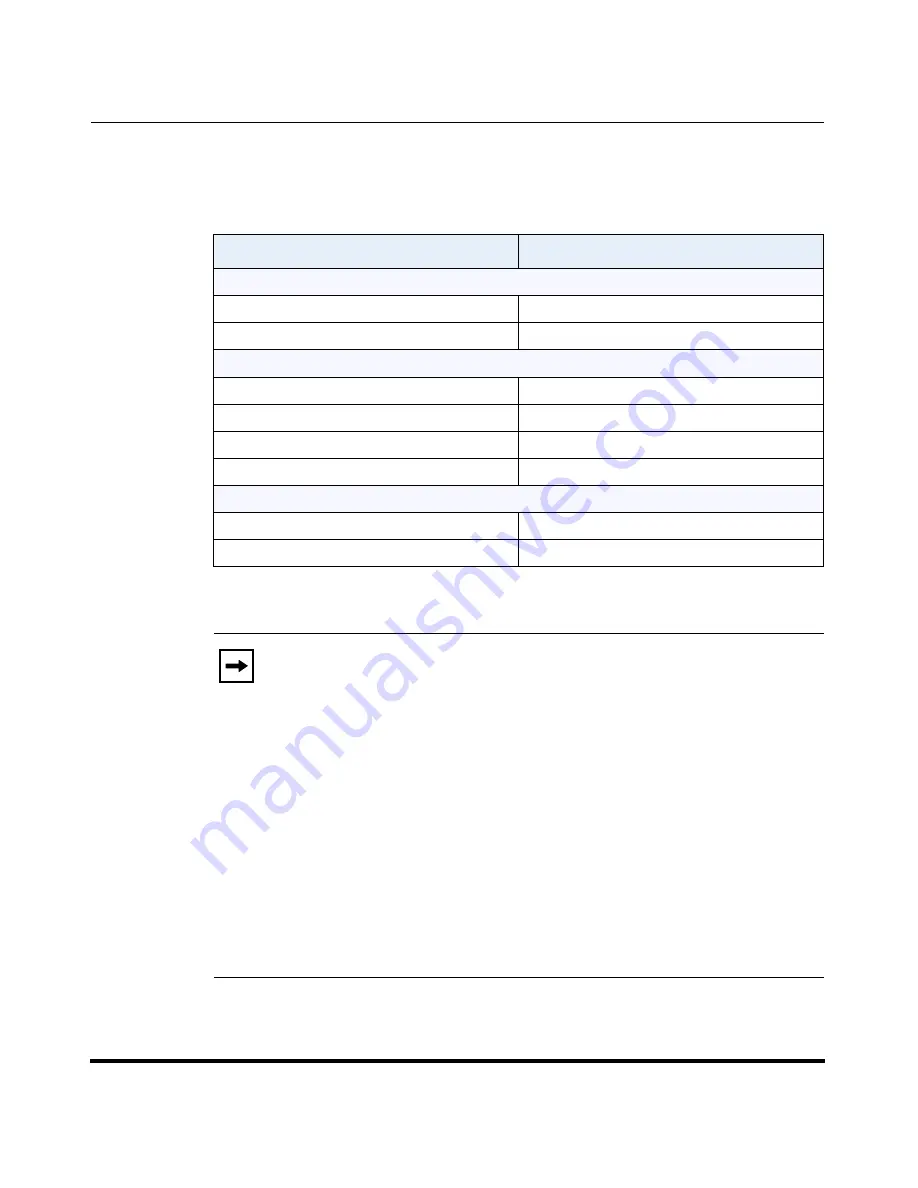
Network Settings
41-001160-04 Rev 02, Release 2.5
4-55
Configuring Network and Session Initiation Protocol (SIP) Features
The following parameters allow an administrator to configure ToS, QoS, and
DiffServ QoS for VLAN:
Parameters in Configuration Files
Parameters in Aastra Web UI
Global
tagging enabled
VLAN enable
priority non-ip
Priority, Non-IP Packet
LAN Port
vlan id
VLAN ID
tos priority map
SIP Priority
tos priority map
RTP Priority
tos priority map
RTCP Priority
PC Port
vlan id port 1
VLAN ID
QoS eth port 1 priority
Priority
Notes:
1.
In order for the software to successfully maintain connectivity with a
network using VLAN functionality, the IP phone reboots if you modify
the "
tagging enabled
" (
VLAN Enable
in the Web UI), "
vlan id
"
,
or
"
vlan id port 1
"
parameters.
2.
When the LAN Port (
vlan id
) and the PC Port (
vlan id port 1
)
parameters have the same value, VLAN functionality is compatible with
earlier IP phone software releases.
If you set the PC Port (
vlan id port 1
) to
4095
, all untagged packets are
sent to this port. For configuring this feature via the Phone UI and the
Aastra Web UI, see
“Configuring VLAN (optional)”
on
page 4-60
. For
configuring this feature using the configuration files, see Appendix A, the
section,
“Virtual Local Area Network (VLAN) Settings”
on
page A-42
.
Summary of Contents for 9143i Series
Page 4: ......
Page 16: ......
Page 20: ......
Page 72: ......
Page 92: ......
Page 306: ......
Page 686: ...Operational Features 5 380 41 001160 04 Rev 02 Release 2 5 IP Phone Administrator Guide...
Page 746: ......
Page 758: ......
Page 1062: ...Troubleshooting Parameters A 276 41 001160 04 Rev 02 Release 2 5 IP Phone Administrator Guide...
Page 1066: ......
Page 1100: ...Sample Configuration Files C 34 nnn nnnn nnn IP Phone Administrator Guide...
Page 1102: ...Sample Configuration Files C 36 nnn nnnn nnn IP Phone Administrator Guide...
Page 1108: ......
Page 1112: ......
Page 1116: ......
Page 1130: ......
Page 1138: ......
Page 1139: ......
















































