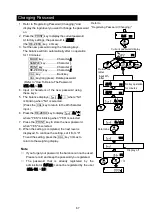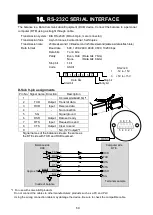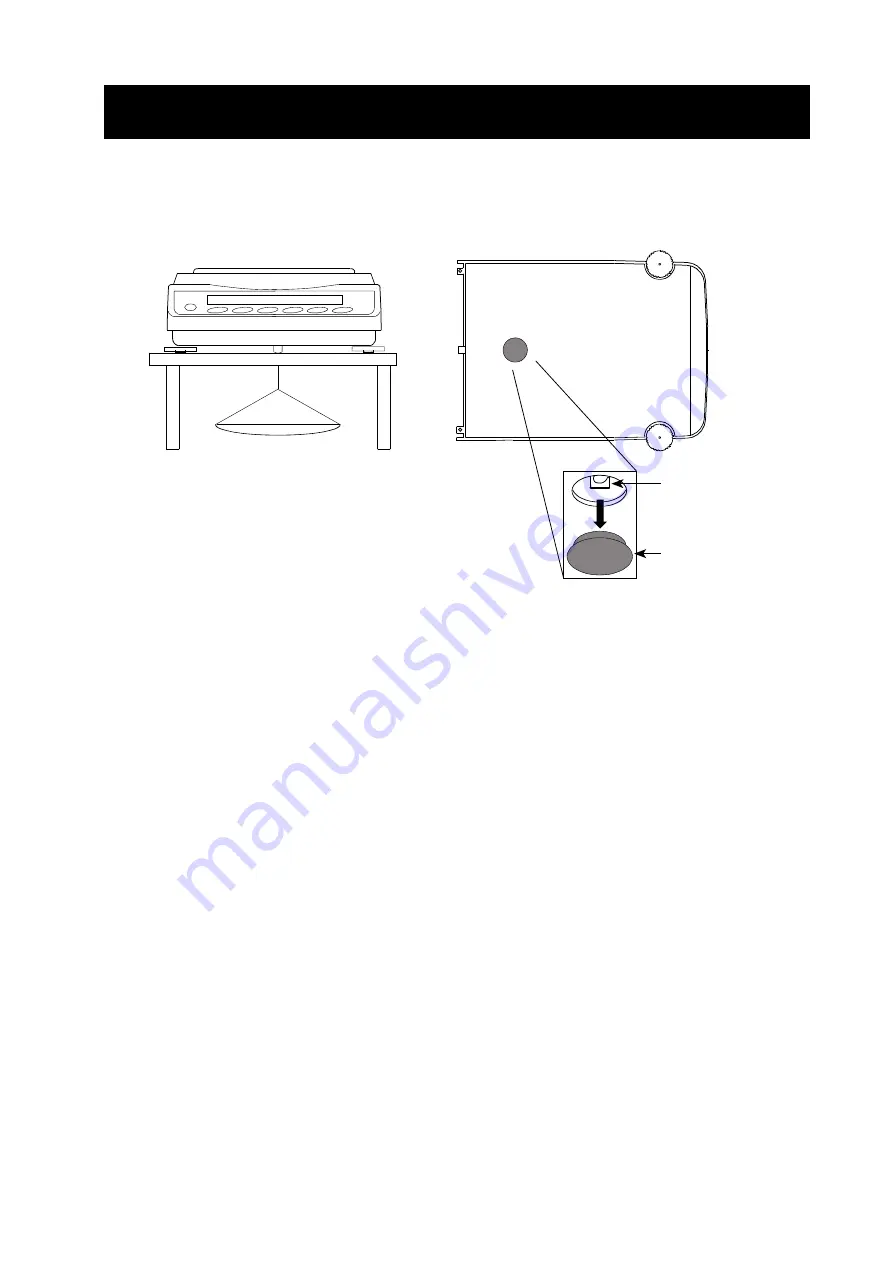
59
12.
UNDERHOOK
The underhook can be used for magnetic materials or density measurement. The built-in underhook is
revealed by removing the plastic cap on the bottom of the balance.
Use the underhook as shown below.
Caution
Do not apply excessive force to the underhook.
When not in use, attach the plastic cap to prevent dust from getting into the balance.
Do not push the underhook upward.
Underhook
Cap
Bottom of the balance
Summary of Contents for FZ-i WP Series
Page 95: ......