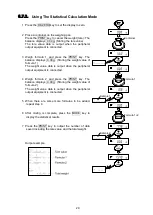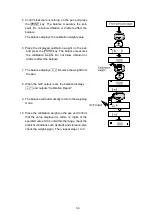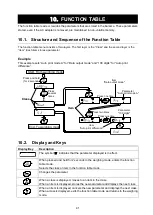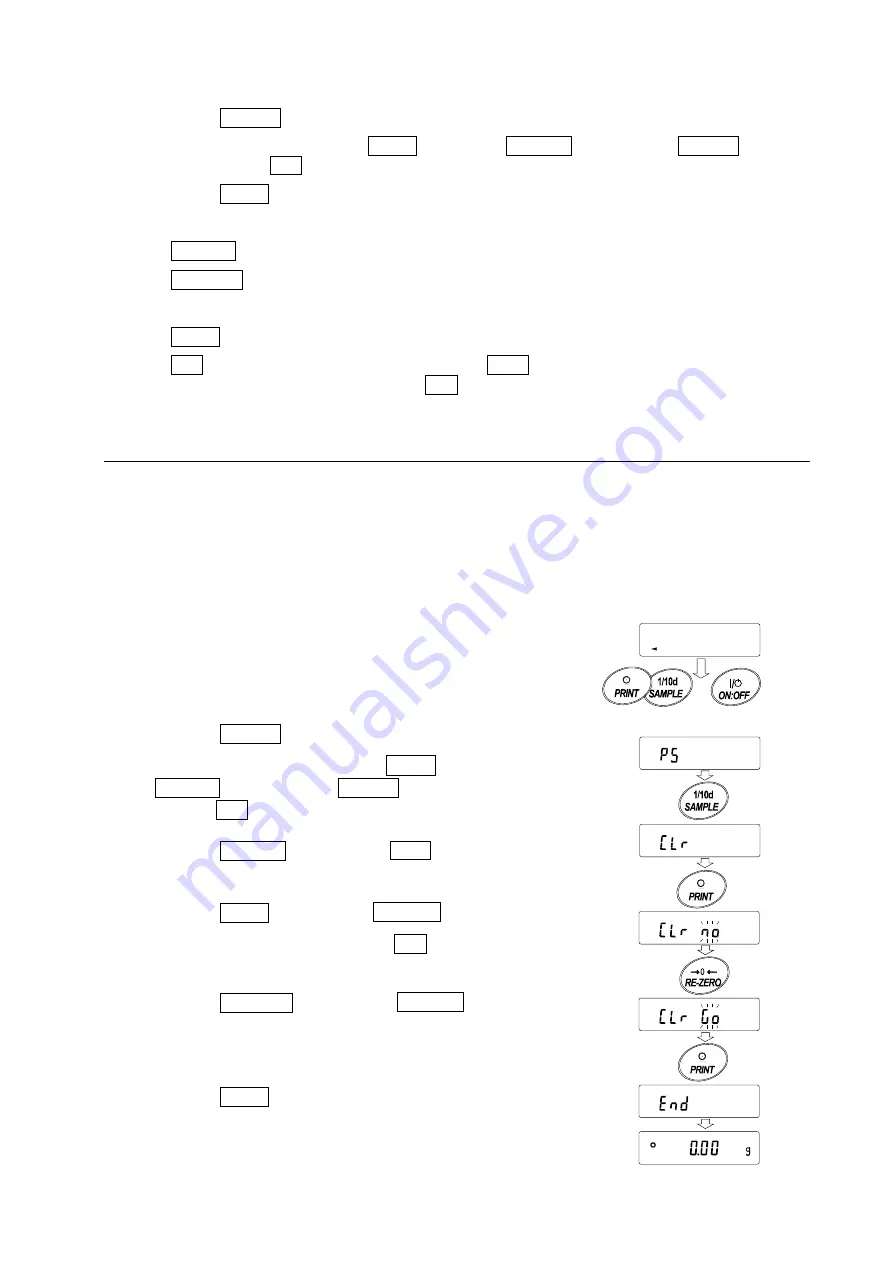
40
Operation
1 Press the ON:OFF key to turn off the display.
2 While pressing and holding the PRINT key and the SAMPLE key, press the ON:OFF key. The
balance displays
p5
.
3 Press the PRINT key. Then the balance displays the function switches.
4 Set the switches using the following keys.
SAMPLE key
To select the switch to change the parameter. The selected switch blinks.
RE-ZERO key
To change the parameter of the switch selected.
0
: To inhibit changes.
1
: To permit changes
PRINT key
To store the new parameter and return to the weighing mode.
CAL key
To cancel the operation (
Clr
is displayed.) To return to the weighing
mode, press the CAL key once again.
9.2.
Initializing the Balance
This function returns the following parameters to factory settings.
Calibration data
Function table
The sample unit mass value (counting mode), 100% reference mass value (percent mode)
External calibration weight
Function switch settings
Statistical data
Internal mass value (Only for the FZ-
i
/
FZ-
i
WP
/
FZ-GD series)
Note
Be sure to calibrate the balance after initialization.
Operation
1 Press the ON:OFF key to turn off the display.
2 While pressing and holding the PRINT key and the
SAMPLE key, press the ON:OFF key. The balance
displays
p5
.
3 Press the SAMPLE key to display
Clr
.
4 Press the PRINT key to display
Clr no
.
To cancel this operation, press the CAL key.
5 Press the RE-ZERO key to display
Clr go
.
6 Press the PRINT key to initialize the balance.
The balance will automatically return to the weighing
mode.
With these keys
held down
Press the key
Summary of Contents for FZ-i WP Series
Page 95: ......