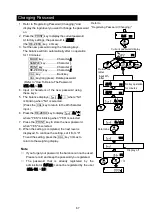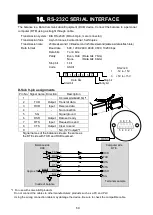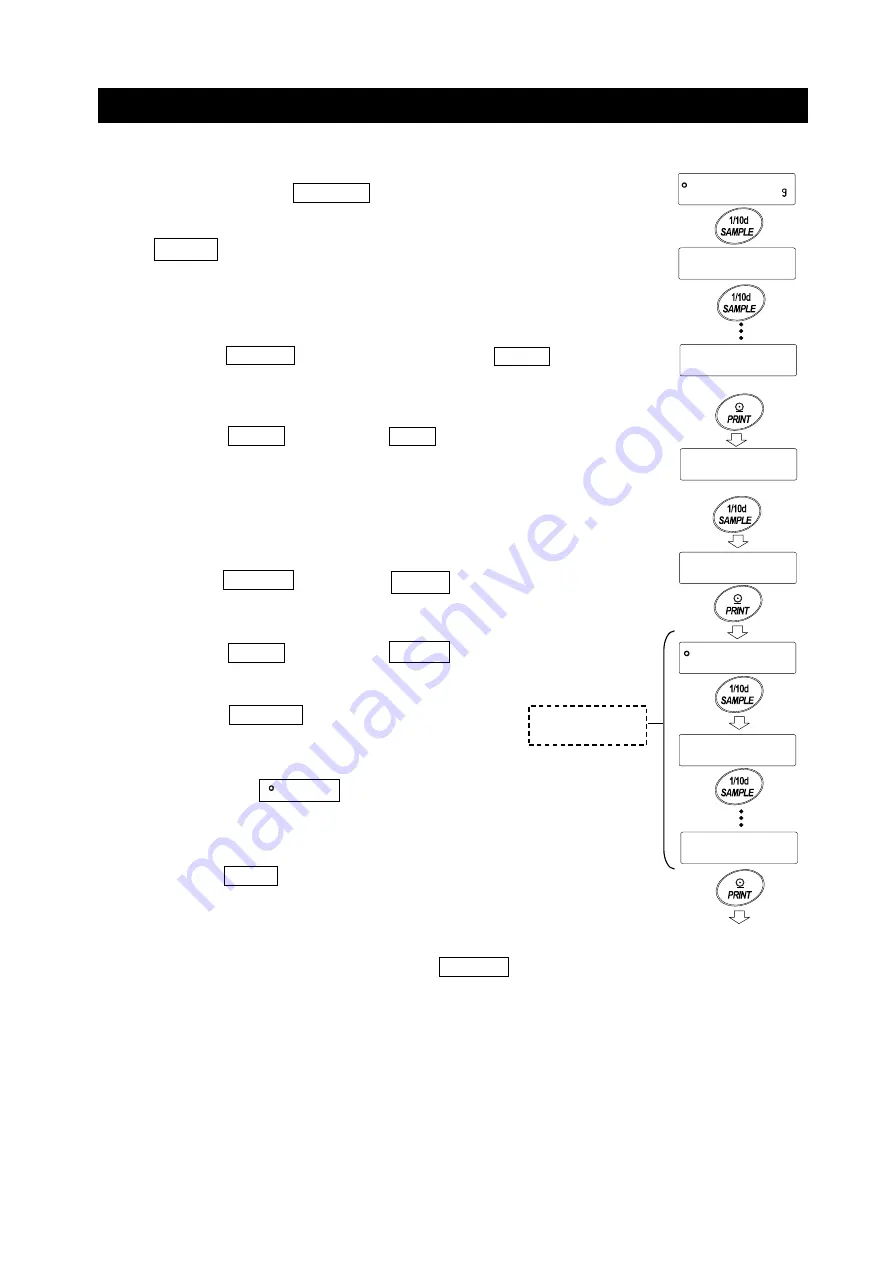
66
Registering Password (Changing)
The password can be changed at "Password (
Loc no.
)" of the Function Table.
1. Press and hold the SAMPLE key for 2 seconds in the
weighing mode.
bA5Fnc
is displayed.
2. Press the
SAMPLE
key several times to diaplay
Locfnc
.
3. Press the PRINT key to display
pA55 .
4. Press the SAMPLE key to display
Loc no.
.
5. Press the PRINT key to display
adm
IN
.
6. Press the SAMPLE key to change the login level
adm
IN
.
/
U5Er
01
to
10
.
If the password is already registered at the login level,
the stability mark is lit. (changeable)
7. Press the PRINT key to change the password.
Refer to "Changing Password".
Note
□
Log out by turning off the display using the ON:OFF key.
□
If set to
pA55 2,
the
adm
IN
password is required when logging in
as an administrator.
Password registration of
U5Er
01
to
10
is unnecessary.
bA5Fnc
Press several
times
Locfnc
PA55
1
ALL
ALL
Loc no.
0.00
Ad
m
IN
U5Er
01
U5Er
10
Login level
Press
several
times
Refer to "Changing
Password"
Press and hold
for 2 seconds
Summary of Contents for FZ-i WP Series
Page 95: ......