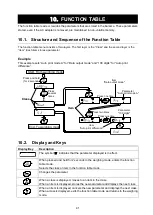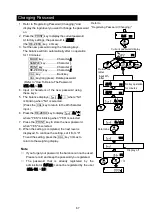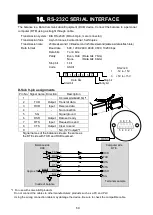54
2 Press the SAMPLE key several times to display
Cp fnc
.
3 Press the PRINT key.
4 Press the RE-ZERO key several times to display
Cp 3
.
5 Press the PRINT key to store the selected mode.
Entering the upper limit value
6 With
Cp Hi
displayed, press the PRINT key. The current setting of the upper limit value is
displayed with all the digits blinking.
When the current setting is not to be changed, press the PRINT or CAL key to go to step 7.
When the current setting is to be changed, press the RE-ZERO key. Change the setting
using the following keys.
SAMPLE key
To select the digit to change the value. The selected digit blinks.
RE-ZERO key
To change the value of the digit selected.
MODE key
To switch the polarity.
PRINT key
To store the new setting and go to step 7.
CAL key
To cancel the new setting and go to step 7.
Entering the lower limit value
7 With
Cp lo
displayed, press the PRINT key. The current setting of the lower limit value is
displayed with all the digits blinking.
When the current setting is not to be changed, press the PRINT or CAL key to go to step 8.
When the current setting is to be changed, press the RE-ZERO key. Change the setting
using the following keys.
SAMPLE key
To select the digit to change the value. The selected digit blinks.
RE-ZERO key
To change the value of the digit selected.
MODE key
To switch the polarity.
PRINT key
To store the new setting and go to step 8.
CAL key
To cancel the new setting and go to step 8.
8 Press the CAL key to exit the comparator function and return to the weighing mode.
Summary of Contents for FZ-i WP Series
Page 95: ......