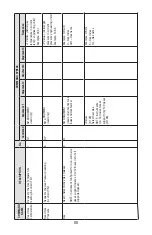76
DiagEvents Latch Reg.:
0 – CPU Temp. High [*]
1 – DP EE Init Err [ ]
2 – AP EE Init Err [ ]
3 – VR Out of Range [ ]
4 – Flow OverLimit [ ]
5 – Pres OverLimit [ ]
6 – T emp OverLimit [ ]
In the example shown above, latch features for all events except #0 are disabled. In
order to change Mask Diagnostic Event Register settings, the user should select the
desired event with the joystick
UP
and
D
N buttons, then press the
RIGHT
button. The
asterisk will appear in or disappear from the brackets to the right of the selected event.
The asterisk indicates that the event is enabled. Use the
ENT
button to accept and save
the new Mask Diagnostic Event Register settings to the controller’s non-volatile
memory.
c) Latch Diagnostic Event Register (Tabular entry)
Using Latch Diagnostic Event Register settings the user can enable (unmask) or
disable (mask) the latch feature individually for each event. An event is enabled
(unmasked) when an asterisk appears in the brackets to the right of the corresponding
event. When an event is not latched (no asterisk on the display), it may appear and
disappear from the status screen. It will be indicated as long as the actual even takes
place.
By default, the controller is shipped from the factory with the latch feature disabled for
all events. A typical display with Latch Diagnostic Event Register selection is shown in
Figure 51:
Figure 51:
Diagnostic Events Latch Register
In the example shown above, latch features for all but #0 are disabled. In order to
change Latch Diagnostic Event Register settings, the user should select the desired
event using the joystick
UP
and
DN
buttons, then press the
RIGHT
button. The
asterisk will appear in or disappear from the brackets to the right of the
corresponding event name. The asterisk indicates that the latch event is enabled.
To disable an latch event, the corresponding asterisk must be removed. Use the
ENT
button to accept and save the new Latch Diagnostic Event Register settings in the
controller’s non-volatile memory.
d) Reset Status Diagnostic Event Register (Tabular entry)
The Status Diagnostic Event Register can be reset by selecting the
“Reset DiagEvents
Reg.”
menu option. A typical display with the Status Diagnostic Event Register Reset
screen is shown in
Figure 52:
Summary of Contents for DPC
Page 6: ...2...
Page 120: ...116 APPENDIX I COMPONENT DIAGRAM Top Component Side...
Page 121: ...117 Bottom Component Side...