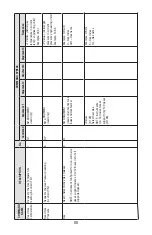77
***********************
Event Reg. Has
been reset!
***********************
Press any Key...
Reset DiagEvents Reg.:
NO
YES
DO YOU WANT
RESET EVENT REG?
Figure 52:
Resetting Diagnostic Events Register
When you select the
“YES
” option, the Event Register will be reset and the following
confi rmation screen will appear:
Figure 53:
Confi rmation of Diagnostic Events Register Reset
6.4.17.3 Sensors ADC Reading (read only)
This menu selection provides raw or average (fi ltered) values of the ADC counts for analog
input circuitry troubleshooting in the different parts of the instrument (read only). A typical
display with ADC Input Counts screen is shown below:
D: 171825
171841
DP: 171786 970
A:-397962
-397961
AP:-397835
970
Figure 54:
Pressure Sensors ADC
NOTE: Actual content of the ADC Diagnostic screen may vary depending on the
model and device confi guration. Consult your factory customer support
representative for more details about ADC troubleshooting.
Summary of Contents for DPC
Page 6: ...2...
Page 120: ...116 APPENDIX I COMPONENT DIAGRAM Top Component Side...
Page 121: ...117 Bottom Component Side...