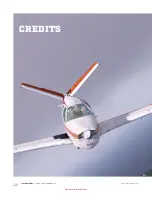102
A2A
SIMULATIONS :::
ACCU-SIM V35B BONANZA
AUTOPILOT
FOR SIMULATION USE ONLY
OPERATING THE KFC 200 SYSTEM
There are eleven (11) modes of operation that are provided,
by the KFC 200 system to offer the pilot Flight Director/
Autoprlot commands in response to his selection of desired
modes on the Mode Controller.
Most of these modes are activated by pushbutton switches
on the Mode Controller. These pushbuttons operate with
alternate action. The first depression of the pushbutton
activates a mode; the second depression cancels it, if it has
not already been automatically deactivated. Annunciation of
the mode selected appears on the annunciator panel.
Any operating mode not compatible with a newly-selected
mode will be automatically cancelled in favor of the pilot’s
latest selection. This lets the pilot advance along his flight
sequence without the inconvenience of having to manually
cancel modes. For example, if in NAV CPLD mode, selection
of Heading will automatically cancel NAV.
The system will be in the Basic Attitude Reference or
“Gyro” mode with engine running and aircraft “power
on,” but no modes selected (Annunciator Panel blank).
This provides indication of aircraft heading on the Pictorial
Navigation Indicator. and roll and pitch attitude on the
Flight Command indicator. The FCI Command V-bar is
biased out of view.
PREFLIGHT TEST
With power on, ail circuit breakers in, and engine running,
allow 3 minutes for the gyros to come up to speed.
Check the slaving switch position on the KA 51 B Slaving
Meter, making sure you are in slaved gyro mode, and com-
pare the compass card on the KI 525A with your magnetic
compass. With no modes engaged, depress the Preflight Test
button on the Mode Controller. All modes will be annunci-
ated on the Annunciator Panel, including Marker lights, and
the red Autotrim light will flash. At least four flashes are
needed to indicate proper Autotrim monitor operation.
The pilot first engages the Flight Director, either by
depressing the FD button or Pitch Sync (CWS) button. This
will synchronize the Command Bars with the existing air-
craft pitch and command wings level. Next, engage the
Autopilot and apply force to the controls to determine if the
Autopilot can be overpowered.
NOTE: The Autopilot will not engage when the Flight
Director is not operating.
To confirm proper operation of all servos synchronize the
Flight Director for wings level. Command nose up with FD
Vertical Trim control. After 3 seconds you should observe
the elevator trim wheel turning in the direction com-
manded. Re-synchronize the FD for wings level by using
the CWS button, then command nose down with FD Vertical
Trim control. After 3 seconds you should again observe the
elevator trim wheel turning in the direction commanded.
Re-sync the FD. Now set the heading bug under the lubber
line on your PNI and engage HDG SEL mode. Move the
heading bug to the right and to the left and observe if the
controls operate as commanded.
Disengage the AP and check aircraft manual pitch trim.
Set trim to takeoff position.
This concludes the preflight test.
FLIGHT DIRECTOR MODE (FD)
The Flight Director mode is activated by depressing the
“FD” button on the Mode Controller.
The FCI Command V-bar will appear and provide the pilot
with steering commands to maintain wings level and the
pitch attitude that existed at the time of Flight Director
engagement. To fly the Command V-bar, the pilot will bank
and pitch the aircraft to put the orange delta wing ‘aircraft”
into the V-bar. The command is satisfied when the V-bar
aligns symmetrically at the top of the orange delta wing If
pitch attitude is changed, recycling the FD button will syn-
chronize the Command V-bar to the new pitch attitude. If a
change only in the commanded pitch attitude is desired, the
Control Wheel Steering (CWS) button installed on the pilot’s
control wheel allows the pilot to synchronize the Command
V-bar (in the FD mode with Autopilot disengaged) with-
out removing his hand from the control wheel. The Flight
Director can also be activated by direct selection of any
specific mode which will activate the Command V-bar.
Such selection will illuminate both FD and the appropriate
annunciator mode.
Special note: The FD mode must be activated before the
Autopilot can be engaged.
The Vertical Trim switch may be used to adjust the
selected pitch attitude up or down at 1 degree/second.
AUTOPILOT ENGAGEMENT (AP)
The Autopilot is engaged by moving the solenoid-held AP
switch on the Mode Controller to the “ON” position.
CAUTION
Prior to Autopilot engagement, the pilot should make
sure the V-bar commands are satisfied This will prevent
any changes in the aircraft’s flight path when the
Autopilot is engaged.
Summary of Contents for BONANZA ACCU-SIM V35B
Page 1: ...A2ASIMULATIONS BONANZA ACCU SIM V35B BONANZA ...
Page 3: ...A2ASIMULATIONS BONANZA ACCU SIM V35B BONANZA ...
Page 5: ...www a2asimulations com ACCU SIM V35B BONANZA A2ASIMULATIONS 5 FOR SIMULATION USE ONLY ...
Page 27: ...www a2asimulations com ACCU SIM V35B BONANZA A2ASIMULATIONS 27 FOR SIMULATION USE ONLY ...
Page 58: ......
Page 68: ...68 A2ASIMULATIONS ACCU SIM V35B BONANZA www a2asimulations com FOR SIMULATION USE ONLY ...
Page 112: ......