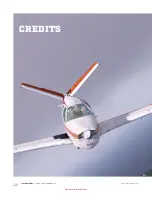www.a2asimulations.com
ACCU-SIM V35B BONANZA
:::
A2A
SIMULATIONS
105
FOR SIMULATION USE ONLY
Localizer capture occurs, the system will turn and track
outbound on the front course or inbound on the back course.
“BC” is lighted on the Annunciator Panel.
Operation on BC is identical to front course operation,
except that automatic Glideslope capture is “locked out” by
the switching circuitry. Localizer deviation on PNI will have
the proper sensing if the front inbound Localizer course was
set on the PNI.
ALTITUDE SELECT (ALT ARM) MODE
This mode allows the pilot to select an altitude and, upon
approaching that selected altitude, obtain an automatic
visual pitch command on the FCI to capture and hold the
preselected altitude. To operate in this mode the pilot must:
1 .
Set the desired altitude into the “selected altitude”
window of the KAS 297 Altitude Selector.
2 .
Establish a climb or descent as appropriate.
3 .
Depress the ARM button on the Altitude Selector.
This may be done at any time during the climb
or descent before the selected altitude has been
attained. “ARM” will light on the Altitude Selector.
4 .
The Altitude “ALERT“ annunciator in the KAS
297 will illuminate 1000 ft. prior to reaching
selected altitude and will cancel at 300 ft. prior.
An aural tone will sound upon reaching altitude.
As the aircraft approaches the selected altitude, an “adap-
tive” pitch rate command will automatically guide the pilot
through it at a low rate. As the aircraft reaches the selected
altitude, ALT HOLD will automatically engage, “ALT ” will
light on the Annunciator Panel and “ARM” will disappear
on the KAS 297. The command bars on the FCI will call for
level flight at the selected altitude. If autopilot is engaged,
the system will perform the required manoeuvrers.
ALT ARM is disengaged by depressing the ALT ARM
button, by engaging ALT HOLD, by GS capture, or selecting
FLT DIR to OFF.
ALTITUDE HOLD (ALT HOLD) MODE
This mode will cause a computed visual pitch command on
the FCI command bars to hold the aircraft at the pressure
altitude existing at the time it was activated. The mode is
activated either automatically by the ALT ARM function,
or manually by depressing the ALT button on the Mode
Controller.
If the autopilot is engaged, it will automatically hold the
aircraft at that altitude.
The Vertical Trim switch may be used to adjust the
selected altitude up or down at a constant rate of 500 fpm
without disengaging the mode. This enables the pilot to
conveniently adjust the aircraft altitude to match resetting
of the altimeter, or to make short descent segments during
a nonprecision approach. The ALT HOLD mode is cancelled
by automatic Glideslope capture or selection of ALT ARM, or
GO-AROUND modes, or selection of FLT DIR to OFF.
MANUAL ELECTRIC TRIM
Manual Electric Trim switch on the yoke automatically
disengages the AP (roll and pitch, but not yaw) in all instal-
lations, but will not affect the FD. Use of the AP DlSClTRlM
INTERRUPT switch on the control wheel will disengage the AP,
Yaw Damper and, in some installations, the Flight Director.
CONTROL WHEEL STEERING (CWS) MODE
When the Autopilot is engaged, Control Wheel Steering pro-
vides the pilot with the capability for natural and convenient
manual maneuvering of the aircraft without the need to dis-
engage and reengage the Autopilot, or reselect any modes of
operation. The CWS mode is engaged by continuous pres-
sure on the CWS button, normally located on the left hand
horn of the control wheel. Operation of the CWS button causes
immediate release of Autopilot servos and allows the pilot to
assume manual control, while Autopilot control functions and
Pitch Command and Altitude Hold modes are synchronized so
that, upon release of the CWS mode button, the Autopilot will
smoothly reassume control of the aircraft to the original lat-
eral command and existing vertical command.
Since all engaged modes remain coupled (in synchroniza-
tion) during operation of the CWS mode, their annunciator
lights will continue to show on the Annunciator Panel. The
CWS mode is not separately announciated.
Summary of Contents for BONANZA ACCU-SIM V35B
Page 1: ...A2ASIMULATIONS BONANZA ACCU SIM V35B BONANZA ...
Page 3: ...A2ASIMULATIONS BONANZA ACCU SIM V35B BONANZA ...
Page 5: ...www a2asimulations com ACCU SIM V35B BONANZA A2ASIMULATIONS 5 FOR SIMULATION USE ONLY ...
Page 27: ...www a2asimulations com ACCU SIM V35B BONANZA A2ASIMULATIONS 27 FOR SIMULATION USE ONLY ...
Page 58: ......
Page 68: ...68 A2ASIMULATIONS ACCU SIM V35B BONANZA www a2asimulations com FOR SIMULATION USE ONLY ...
Page 112: ......