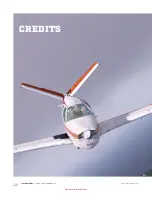www.a2asimulations.com
ACCU-SIM V35B BONANZA
:::
A2A
SIMULATIONS
107
FOR SIMULATION USE ONLY
Controls (Shift 3)
Initially designed to provide a means to perform vari-
ous in cockpit actions whilst viewing the aircraft from an
external viewpoint, this control panel now provides quick
access to a number of different commands.
From this panel, you can:
• Remove the pilot figure from the external view
(only available whilst the engine is not run-
ning). Note the visual change in the air-
craft balance when you remove the pilot.
• Control electrical systems such as
the generator or magnetos.
• Toggle aircraft lighting, both internal and external.
• Change the GPS system installed in your air-
craft, from a bracket mounted handheld unit, to
panel mounted units, or no GPS installed at all.
• Set whether you want the aircraft to already be
in a Cold and Dark state when you first enter it.
• Have your aircraft switch to a “Used” state,
where some aircraft components will imme-
diately show signs of wear. Check your main-
tenance hangar before you go flying, so that
you’re aware of the systems and compo-
nents that you’ll need to keep an eye on.
• Turn Accusim damage on and off.
Summary of Contents for BONANZA ACCU-SIM V35B
Page 1: ...A2ASIMULATIONS BONANZA ACCU SIM V35B BONANZA ...
Page 3: ...A2ASIMULATIONS BONANZA ACCU SIM V35B BONANZA ...
Page 5: ...www a2asimulations com ACCU SIM V35B BONANZA A2ASIMULATIONS 5 FOR SIMULATION USE ONLY ...
Page 27: ...www a2asimulations com ACCU SIM V35B BONANZA A2ASIMULATIONS 27 FOR SIMULATION USE ONLY ...
Page 58: ......
Page 68: ...68 A2ASIMULATIONS ACCU SIM V35B BONANZA www a2asimulations com FOR SIMULATION USE ONLY ...
Page 112: ......