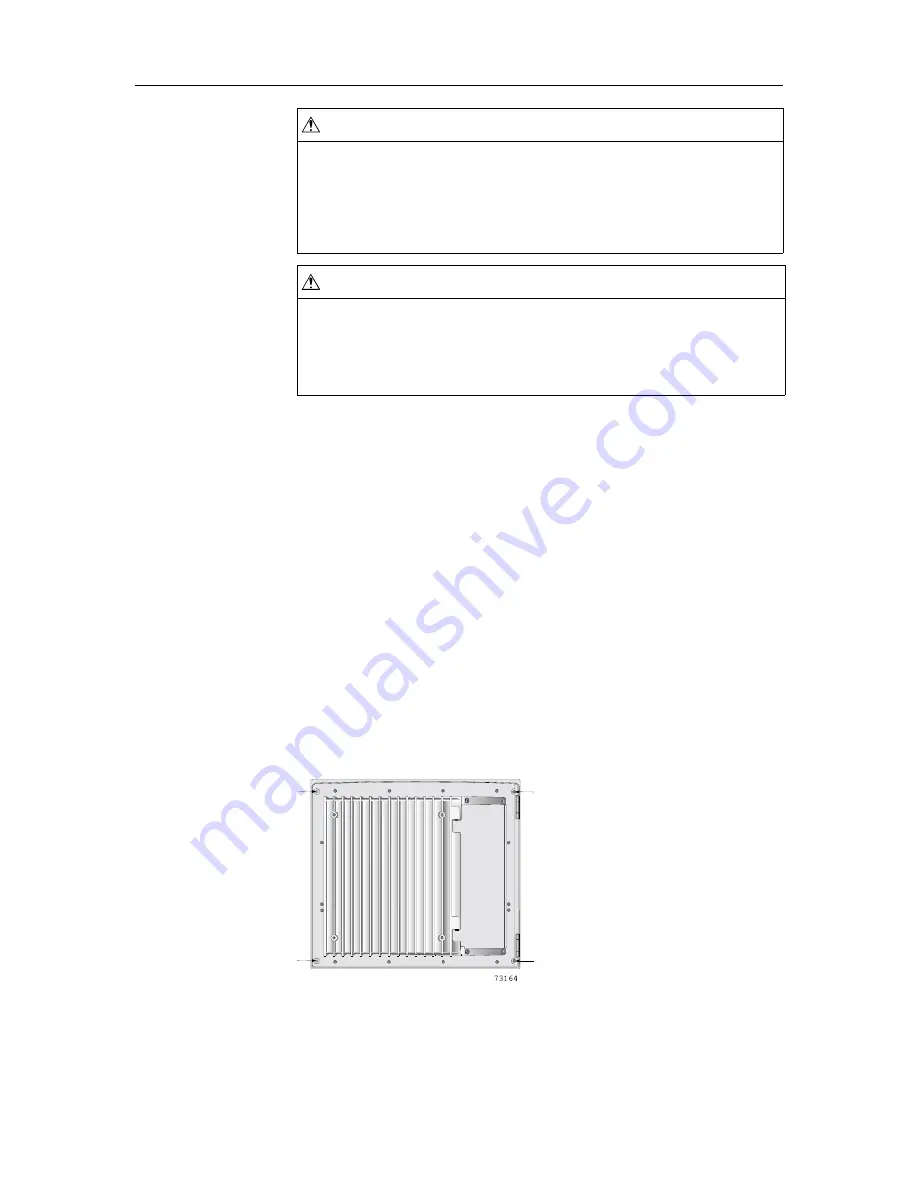
3M Touch Systems Proprietary Information
18
3M Dynapro ET 3170 Terminal User’s Installation Guide
Ergonomics
To help prevent undo physical stress on users of the terminal, follow these
guidelines. Position the terminal so that:
!
It is at a level that is suitable for most users. If the unit is placed too high,
repetitive actions may cause muscle strain.
!
The screen is not receiving too much ambient light or glare.
!
The top of the terminal is at the eye level of the average user.
!
Touch interaction is as direct as possible. This will help reduce parallax
errors.
Security screws (optional)
The terminal has openings for four optional security screws, one at each corner on
the back of the enclosure (Figure 6). Once the security screws are attached, the
terminal cannot be opened from the front by an unauthorized user.
Use a security screwdriver to attach or detach these screws. (The screwdriver and
screws are available from 3M Touch Systems.)
Figure 6: Security screw locations
WARNING
To reduce the risks associated with electrical shock or fire which, if not avoided,
could result in death or serious injury and/or property damage:
!
Engineer the installation of the ET unit to take into account the operating environment
(e.g., thermal, shock/vibration factors).
!
Install the ET unit close to the power source so the ET unit can be easily and quickly
disconnected. For permanently connected equipment, a readily accessible disconnect
device must be incorporated in the fixed wiring.
CAUTION
To reduce the risks associated with fire and electrical shock that may result in
personal injury or property damage:
!
If the ET unit will be used in corrosive environments, it is the responsibility of the user to
test and evaluate the unit in those environments. The ET unit, as shipped, has not been
evaluated for use in corrosive environments and using it in such environments, without
evaluation and testing, may lead to unsafe conditions.
Summary of Contents for Dynapro ET 3170 Terminal Series B
Page 6: ......
Page 10: ......
Page 14: ......
Page 18: ......
Page 22: ......
Page 26: ......
Page 30: ......
Page 32: ......
Page 34: ......
Page 36: ......
Page 44: ......
Page 88: ......
Page 98: ......
Page 103: ......
Page 106: ......
Page 107: ......
Page 113: ......
Page 115: ......
Page 117: ......
















































