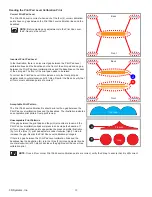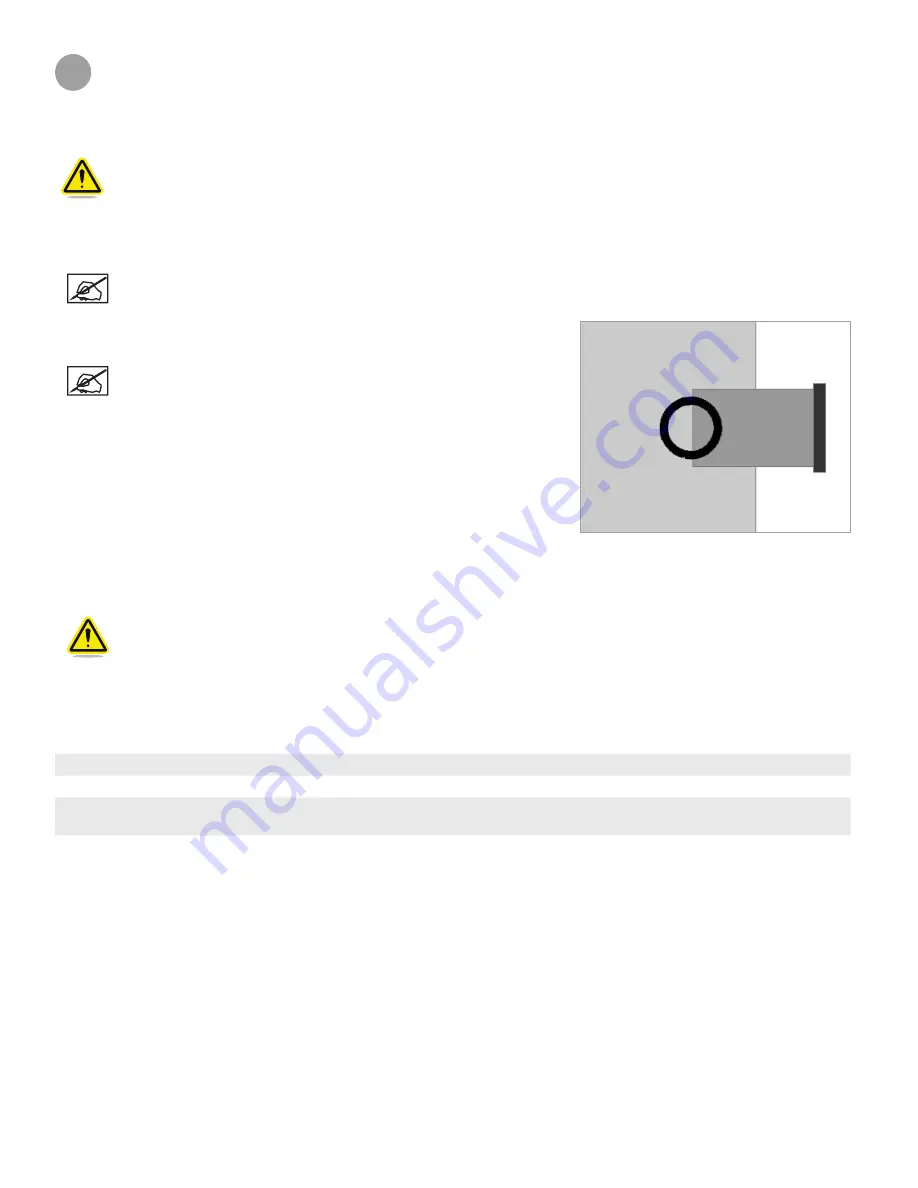
32
3D Systems, Inc
.
8
FINISHING YOUR CREATION
REMOVING YOUR CREATION FROM THE PRINT PAD
CAUTION: Before attempting to remove your creation from the print pad, ensure that the CubePro has finished
printing . Once printing has completed, the print platform and print pad will move to the bottom of the printer .
1 . Grasp both sides of the print pad, lift upward and remove it from the print platform .
2 .
Submerge the print pad and the base of the part in warm water for five (5) minutes.
NOTE: IF you can not submerge the print pad in warm water, run hot water over the base of the part for five (5)
minutes .
3 . Using the print pad cleaner (scraper) included in the tool kit, gently release your
creation from the print pad .
NOTE: The appearance of your scraper may differ from the
illustration .
4 . Rinse your creation under hot water to ensure all of the glue has been removed .
5 . Rinse the print pad under water to clean off any remaining glue .
6 . Dry the print pad completely before reinstalling it into the printer .
CAUTION: Failure to completely dry the print pad before reinstalling it into the printer can damage sensitive
electrical components and void the manufacturer’s warranty .
Removing Rafts
A raft is the flat support structure that is attached to the base of your creation if you enabled that option when building the .cubepro file.
Though it is recommended that printing be done without a raft, some larger, more complicated parts may require one .
ABS Raft / PLA Part
ABS rafts can be peeled away from PLA parts .
PLA Raft / ABS Part
PLA rafts can be pulled from ABS parts
ABS Raft / ABS Part
Use pliers to pull away as much of the raft as possible . Then use a rough-grade sandpaper to remove the
remaining raft material, followed by a fine-grade wet and dry sandpaper to achieve a smoother finish.
PLA Raft / PLA Part
Use pliers to pull away as much of the raft as possible . Then use a rough-grade sandpaper to remove the
remaining raft material, followed by a fine-grade wet and dry sandpaper to achieve a smoother finish.
Removing Supports
Supports are used when printing creations that need a supporting structure to print properly . Cut away the support structure from your
creation using wire cutters. Once the supports have been cut away, use a fine-grade sandpaper to finish smoothing the part.