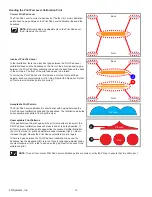73
3D Systems, Inc
.
10 . When adjusting print jet 2, select
2
.
11 . Referring to the illustration at the beginning of this procedure, print jet 2 needs
to be increased by .3 mm. Select the value until the first digit (A) to the right of
the decimal point is highlighted .
12 . Press the up arrow three times to increase the value to 22 .30 mm .
NOTE: Pressing the up arrow increases (+) the value . Pressing the
down arrow decreases (-) the value . Pressing the value repeatedly
will scroll through the digits left-to-right .
NOTE: You can also select the Y-axis settings and adjust those
settings the same way .
NOTE: If a value of 1 mm or larger are required, press the value
until the first digit to the left of the decimal is highlighted and press
the up arrow accordingly .
13 .
Once finished adjusting the settings, select the checkmark to continue.
14 . Remove the original calibration print from the print pad . Reprint the calibration
file and verify that the arrows align properly on the X-axis and Y-axis.
A