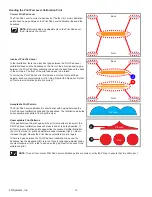59
3D Systems, Inc
.
11
CUBEPRO MAINTENANCE
RESTORING ROUGHNESS TO THE PRINT PAD
If the print pad is too smooth, the print material and glue may not adhere properly . Using the sandpaper included in the toolkit, wipe
the print pad diagonally across the print pad from corner to corner in both directions . Rinse and thoroughly dry the print pad before
installing it into the printer .
CLEANING THE JET WIPER
In addition to being a scraper for the print jets, the jet wiper assembly is also a refuse bin, collecting print material that has been primed
from the print jets. As the jet wiper fills, it will need to be emptied regularly.
1 . With the print pad lowered, lift up the jet wiper off the thumbscrew rest .
2 . Pull the jet wiper up and out to separate the mounting posts from the keyhole
slots .
3 . Remove the jet wiper assembly from the printer .
4 . Remove the waste material from the jet wiper and then reinstall it in the CubePro . Refer to the section titled
Printer Setup
for
more information about installing the jet wiper . Recycling information can be found in the section titled
Cubify Sustainability
Program
.