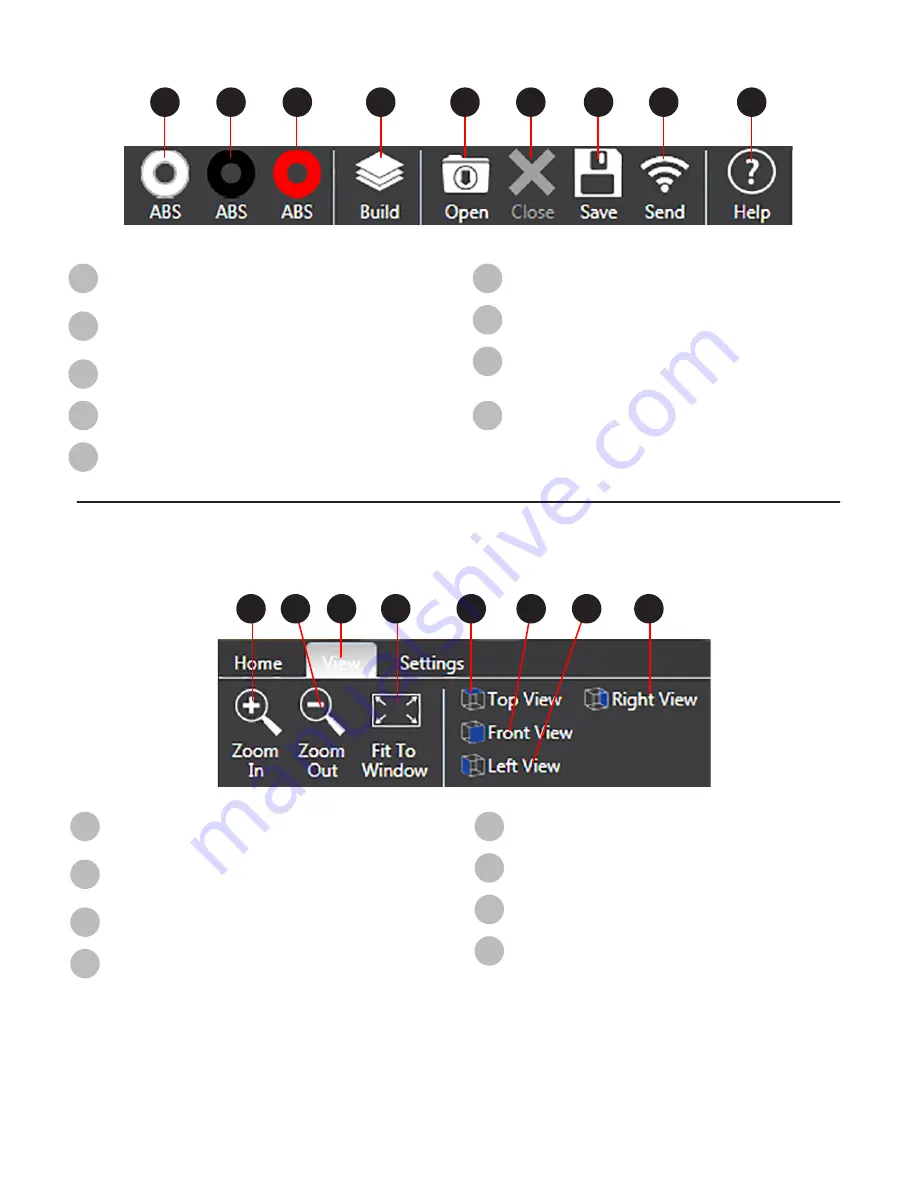
41
3D Systems, Inc
.
Color, Build, Print File and Help
VIEW TAB
Zoom and View
A
Material 1
Color
Select shells to be rendered by
print jet 1
B
Material 2
Color
Select shells to be rendered by
print jet 2
C
Material 3
Color
Select shells to be rendered by
print jet 3
D
Build Button
Process the 3D model to obtain a
print file
E
Open
Open a print file
F
Close
Close a print file
G
Save Print File
Save a build print file
H
Send
Send a print job through the
wireless network to a connected
printer
I
Help
Help menu
A
Zoom In
Zoom in on the model
B
Zoom Out
Zoom out on the model
C
View Tab
Contains Zoom, View and Print
Path tools
D
Fit to Window
Fit the model to the center of the
window .
E
Top View
Select the button to view the top of
the model
F
Front View
Select the button to view the front
of the model
G
Left View
Select the button to view the left
side of the model
H
Right View
Select the button to view the right
side of the model
A
B
C
D
E
F
G
H
I
A
C
D
E
F
G
H
B






























