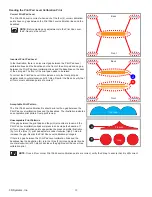40
3D Systems, Inc
.
CAD File Functions
Geometry Functions
A
Home Tab
The main tab
B
Open Model
Opens a .stl file
C
Open Model
Assembly
Opens a multi-part
assembly of .stl files
D
Close
Closes an open .stl file
E
Close All
Closes all open .stl files
F
Save As
Saves the current .stl file
G
Single Color
Check the box if the model
will print using a single color
A
B
C
D
E
F
G
A
Movement
Geometry
Value Fields
Enter the appropriate values to
move the model .
B
Move X Button
Once a value has been entered,
select the button to move the
model left or right .
C
Move Y Button
Once a value has been entered,
select the button to move the
model forward or backward .
D
Auto Place
Auto Place the model to the center
of the print area .
E
Move Model
Once this button has been
selected, left click on the model
and drag it into position .
F
Scale Value
Field
Enter the scale percentage
G
- to mm
Scale the 3D model to the
millimeter value entered in the
field.
H
+ to Inch
Scale the 3D model to the inch
value entered in the field.
I
Scale
Scale the model by the specified
percentage .
J
Revert
Undo the scaling and revert back
to the original size .
K
Rotate
Geometry
Value fields
Enter values to rotate the model
L
X
Rotate the model front-to-back on
the X axis by the specified value.
M
Y
Rotate the model left and right on
the Y axis by the specified value.
N
Z
Rotate the model up and down on
the Z axis by the specified value.
O
Revert
Undo the applied rotation and
revert to the original position .
A
B
C
D
E
F
G
H
I
J
K
L
M
N
O